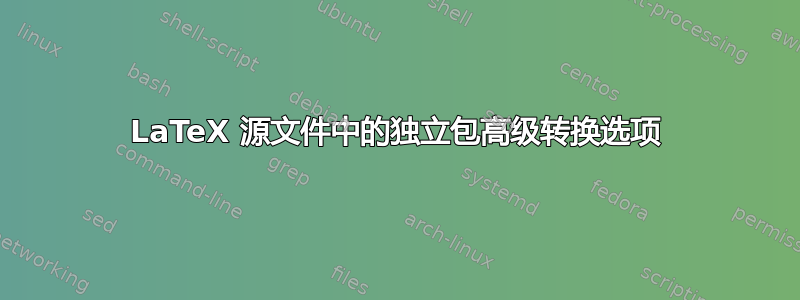
我想使用该standalone包的转换选项从 LaTeX 源文件生成 PNG 图像文件。包文档列出了两个带有转换选项的表格。普通的选项可以在convert类选项中使用,先进的选项可以在文件内部使用...这就是现在的问题。从文档示例和实验中,我知道它们可以在文件中使用standalone.cfg。但是,我的问题是,我是否可以以某种方式直接在源文件中使用它们。
以下是我尝试过的 MWE:
\documentclass[convert={density=600,size=400x400,outext=.png},crop,border=0mm]{standalone}
\usepackage{tikz}
% The following options are ignored at this place.
% It works if this is put inside a 'standalone.cfg' file
\standaloneconfig{convert={command={\convertexe\space -density \density\space
\infile\space
\ifx\size\empty\else -resize \size\fi\space
-quality 100\space
-define png:format=png32\space
-define png:compression-filter=4\space
\outfile}}}
\begin{document}
\begin{tikzpicture}
\shadedraw [shading=ball] (0,0) circle (2cm);
\end{tikzpicture}
\end{document}

- 将选项放在给
\standaloneconfig定 MWE 的宏内会被忽略。 - 将选项放在类选项中(我尝试了几种方法)会导致编译错误。
有没有解决方案,在哪里以及如何将选项放入我的源文件中,或者我是否被迫使用该standalone.cfg文件?我认为将所有选项放在一个文件中是一个非常理想的功能。也许,我只是应用错了?
更新: 由于过去两天没有人回答或评论我的问题,我猜不可能在源文件中使用高级转换选项(?)。我很感激任何评论......无法想象以前没有人尝试过这个......
答案1
根据文档,只有在“standalone.cfg”中设置才有可能,而不是在文档中,但是更像是使用:
\documentclass[convert={density=600,size=400x400,outext=.png},crop,border=0mm]{standalone}
\usepackage{filecontents}
\begin{filecontents}{standalone.cfg}
\NeedsTeXFormat{LaTeX2e}
\ProvidesFile{standalone.cfg}[2012/09/15 v1.1b Default configuration file for 'standalone' class]%
% The following options are ignored at this place.
% It works if this is put inside a 'standalone.cfg' file
\standaloneconfig{convert={command={\convertexe\space -density \density\space
\infile\space
\ifx\size\empty\else -resize \size\fi\space
-quality 100\space
-define png:format=png32\space
-define png:compression-filter=4\space
\outfile}}}
\end{filecontents}
\usepackage{tikz}
\usepackage{bashful}
\begin{document}
\begin{tikzpicture}
\shadedraw [shading=ball] (0,0) circle (2cm);
\end{tikzpicture}
\end{document}
日志:
runsystem(convert -density 600 uno.pdf -resize 400x400 -quality 100 -define png
:format=png32 -define png:compression-filter=4 uno.png)...executed.
或者
mogrify -resize 400x400 -quality 100 -define png:format=png32 -define png:compression-filter=4 -format png *.png
编译文档后(mogrify prserve 图像文件的名称:)。问候


