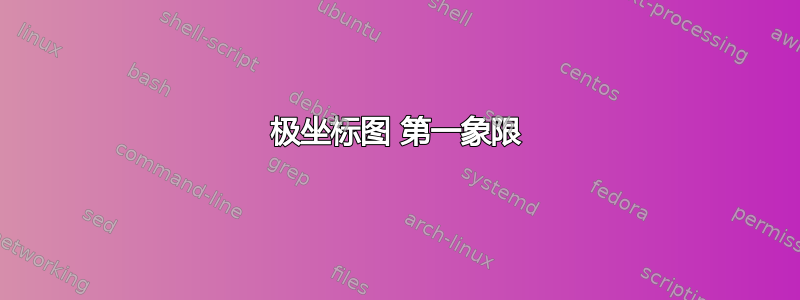
我正在尝试使用 PSTricks 绘制一些极坐标矢量,但我无法仅绘制极坐标图的第一象限。
这是我当前的简单代码:
\begin{figure}[hbtp]
\begin{pspicture}(-5,-5)(5,5)
\SpecialCoor
\psaxes[axesstyle=polar,xAxisLabel=some,subticklinestyle=dashed, subticks=2](5,5)
\psline[linecolor=red, linewidth=2pt]{->}(0,0)(5;15)
\psline[linecolor=red, linewidth=2pt]{->}(0,0)(2;40)
\end{pspicture}
\end{figure}
我是否需要传递一些额外的参数,或者最好使用另一种方法来达到相同的结果?

答案1
使用pst-plot.tex来自http://texnik.dante.de/tex/generic/pst-plot/进而\psaxes[axesstyle=polar](5,90)
\documentclass{standalone}
\usepackage{pst-plot}
\begin{document}
\begin{pspicture}(-1,-1)(5.75,5.75)
\psaxes[axesstyle=polar,xAxisLabel=some,subticklinestyle=dashed, subticks=1](5,90)%% for the second example it is (5,180)
\psline[linecolor=red, linewidth=2pt]{->}(0,0)(5;15)
\psline[linecolor=red, linewidth=2pt]{->}(0,0)(2;40)
\psline[linecolor=red, linewidth=2pt]{->}(2;10)(2;85)
\end{pspicture}
\end{document}


答案2
顺便说一下,其他解决方案使用蒂克兹和pgf图。
\documentclass{standalone}
\usepackage{pgfplots}
\usetikzlibrary{pgfplots.polar,arrows}
\begin{document}
\begin{tikzpicture}[>=latex']
\begin{polaraxis}[%
xmin=0,
xmax=90,
ymax=5,
xticklabel=$\pgfmathprintnumber{\tick}^{\circ}$,
ytick={0,1,2,3,4},
yticklabel style={yshift=-13pt},
grid=both,
minor grid style={dashed,black!25},
major grid style=black,
minor tick num=1]
\addplot[->,red,very thick] plot coordinates {(0,0) (15,5)};
\addplot[->,red,very thick] plot coordinates {(0,0) (40,2)};
\end{polaraxis}
\end{tikzpicture}
\end{document}
结果:

答案3
附加的另一个解决方案\circ是为了避免混淆角度是度、弧度、百分度还是我自己的单位(1 个甜甜圈是平面角度的单位,定义为 1/e 的转弯)。
\documentclass[pstricks,border=24pt]{standalone}
\usepackage{multido}
\psset{linecap=1}
\SpecialCoor
\newpsstyle{help}{linestyle=dashed,linecolor=lightgray}
\begin{document}
\begin{pspicture}(5,5)
\multido{\r=.5+1.0}{5}{\psarc[style=help](0,0){\r}{0}{90}}
\multido{\i=15+30}{3}{\psline[style=help](5;\i)}
\multido{\i=0+1}{6}{\psarc(0,0){\i}{0}{90}\uput[-90](\i,0){\i}\uput[180](0,\i){\i}}
\multido{\i=0+30}{4}{\psline(5;\i)\uput{7pt}[\i](5;\i){$\i^\circ$}}
\psset{linecolor=red,arrows=->,linewidth=2\pslinewidth}
\psline(5;15)
\psline(2;40)
\end{pspicture}
\end{document}



