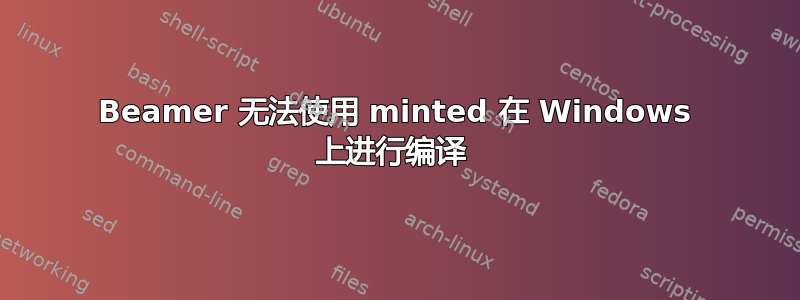
和他有同样的问题: TeX Live 升级后 Beamer 演示文稿编译失败
我在 Windows 上使用 miktex (texworks),使用 --shell-escape 进行编译。我收到了相同的消息:
LaTeX Warning: You have requested, on input line 406, version
`2010/12/07' of package ltxcmds,
but only version
`2010/03/09 v1.4 LaTeX kernel commands for general use (HO)'
is available.
! Undefined control sequence.
l.542 \ltx@newglobalif
\ifGPT@pagecolor
?
我想我需要 2010/12/07 的版本,但我找不到。有人有解决方案吗?
编辑 28/11:我尝试更改源(pdftex)并自行修补,但没有成功。
编辑 29/11: 这是日志 Joseph,http://pastebin.com/ELiHYKHR。我只是想让你记住 minted 文档中写的内容:“目前 Windows 支持不完善/未经测试。有两个复杂问题:安装和使用。”但我真的很想让它工作,并写一个关于它的教程。
编辑 29/11 13h45:我切除了麦粒肿,得到了这个:
C:\Users\Minipada\Desktop\Cours LaTeX\Presentation>set /p x= 0<nul: 1>>presentation_1.aex
C:\Users\Minipada\Desktop\Cours LaTeX\Presentation>set /p x= 0<nul: 1>>presentation_1.aex
C:\Users\Minipada\Desktop\Cours LaTeX\Presentation>set /p x= 0<nul: 1>>presentation_1.aex
file deleted
! Package minted Error: You must have `pygmentize' installed to use this package. See the minted package documentation for explanation.
Type H <return> for immediate help.
...
l.80 \usepackage
[utf8]{inputenc} % Allows accents
?
当我保存 .sty 文件时,我没有这个。奇怪...


