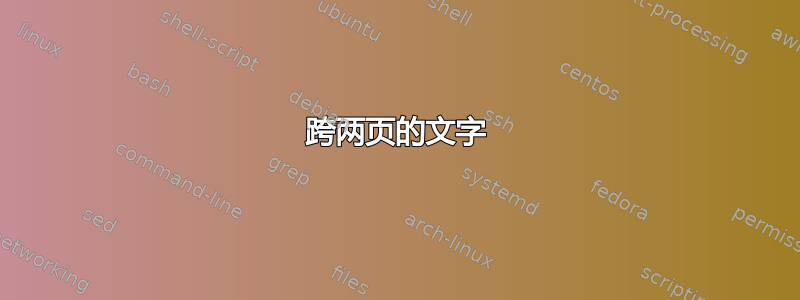

我正在制作一本小书,我想在两页上都放一个短语,如上图所示,我想保留章节标题和页码。
你能帮我一下吗?
答案1
另一方面,如果您对 @Werners 评论的回答是否定的,请使用 \parshape 来写出距离奇数行很远的偶数行:
\documentclass[notitlepage]{book}
\begin{document}
\chapter{}
\def\w{80mm}% configure the width of the text boxes.
\def\wplusmeter{1080mm}% should be 1000mm+\w
\setbox1=\hbox{% define box1 with:
\begin{minipage}{\wplusmeter}\parshape 24
0mm \w 1000mm \w% even lines will be printed on the far left.
0mm \w 1000mm \w% each line is \w long.
0mm \w 1000mm \w
0mm \w 1000mm \w
0mm \w 1000mm \w% you will have to repeat that line a lot more if you have a longer text.
0mm \w 1000mm \w
0mm \w 1000mm \w
0mm \w 1000mm \w
0mm \w 1000mm \w
0mm \w 1000mm \w
0mm \w 1000mm \w
0mm \w 1000mm \w
\Huge% So that the image is readable.
Lorem ipsum dolor sit amet, consectetur adipisicing elit, sed do eiusmod tempor incididunt ut labore et dolore magna aliqua. Ut enim ad minim veniam, quis nostrud
\tiny\ %hack to have smaller interline space. You should find better for it.
\end{minipage}}
\noindent\hbox{\kern\textwidth\kern-\w\usebox1}% print box1 once with right box out of the right boundary of the page.
\newpage
\noindent\hbox{\kern-1000mm\usebox1}% print box1 a second time with left box out of the left boundary.
\end{document}

您当然会为右侧框的垂直放置做一些事情,并且还会学习在乳胶中施加半行间空间。
另一个解决方案可能是多页脚注,它可能已经存在。
答案2
假设您对@Werners 评论的回答是肯定的,并且您能够分别打印到所需的下一个更大的纸张尺寸(例如,假设它是 a4;那么您需要能够打印 a3 纸),您可以这样做:
\documentclass[oneside,notitlepage]{book}
\usepackage[a3paper,landscape]{geometry}% add the right paper size
\usepackage{fancyhdr}
\pagestyle{fancy}
\fancyhf{}
\fancyfoot[L]{\hspace*{.25\textwidth}\thepage\stepcounter{page}}
\fancyfoot[R]{\thepage\hspace*{.25\textwidth}}
\renewcommand{\headrulewidth}{0pt}
\fancypagestyle{plain}{%
\fancyhf{}
\fancyfoot[L]{\hspace*{.25\textwidth}\thepage\stepcounter{page}}
\fancyfoot[R]{\thepage\hspace*{.25\textwidth}}
\renewcommand{\headrulewidth}{0pt}
}
\usepackage{lipsum}
\usepackage{etoolbox}
\makeatletter
\patchcmd{\@maketitle}{\vskip 2em}{\vskip 60\p@}{}{}
\renewcommand{\maketitle}{%
\twocolumn
\@maketitle
\thispagestyle{empty}
\onecolumn
}
\makeatother
\title{Book}
\author{Cesar}
\date{\today}
\begin{document}
\maketitle
\chapter{}
\lipsum\lipsum\lipsum\lipsum
\end{document}
输出



