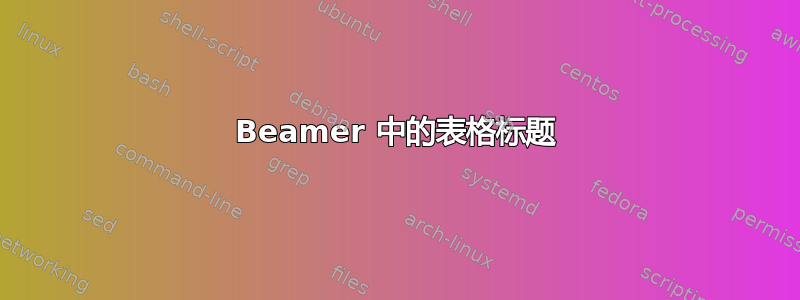
我正在尝试为 Beamer 演示文稿中的表格添加标题。我想添加的标题是“这是我的标题”,但当我编译时,标题显示为“表格:这是我的标题”。我可以使用什么指令从标题中删除“表格:”?下面提供了一个简单的示例。谢谢...
\documentclass[10pt,t]{beamer}
\usetheme{default}
\begin{document}
\begin{frame}
\begin{table}[h]
\centering
\begin{tabular}{l c c c c }
\hline
Column A & Column B & Column C \\ \hline
Blah & 100 & 110 \\
Blah blah & 200 & 220 \\ \hline
\end{tabular}
\caption{this is my caption}
\end{table}
\end{frame}
\end{document}
答案1
您可以使用命令实现此目的
\setbeamertemplate{caption}{\insertcaption}
如果您希望所有字幕都采用这种行为,请将此行放在序言中;如果您希望它是本地的,请将此行放在特定的浮点数中。
平均能量损失
\documentclass[10pt,t]{beamer}
\usetheme{default}
\setbeamertemplate{caption}{\insertcaption}
\begin{document}
\begin{frame}
\begin{table}[h]
\centering
\begin{tabular}{l c c c c }
\hline
Column A & Column B & Column C \\ \hline
Blah & 100 & 110 \\
Blah blah & 200 & 220 \\ \hline
\end{tabular}
\caption{this is my caption}
\end{table}
\end{frame}
\end{document}
输出



