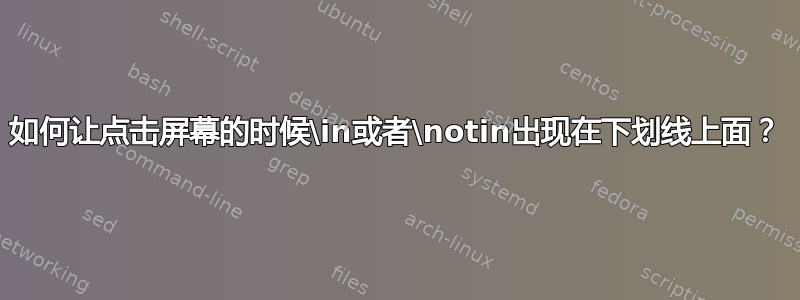

\documentclass{beamer}
\usepackage{beamerthemesplit}
\usepackage[english]{babel}
\setbeamercovered{transparent}
\begin{document}
\begin{frame}
\frametitle{1.use$\in$or$\notin$.}
(1)Suppose $A$ are the set of the countries in Asia,then:\\
China\rule[-2pt]{0.8cm}{0.5pt}$A$,USA\rule[-2pt]{0.8cm}{0.5pt}$A$,\\
India\rule[-2pt]{0.8cm}{0.5pt}$A$,UK\rule[-2pt]{0.8cm}{0.5pt}$A$.
\end{frame}
\end{document}
我尝试使用 \pause 和 \invisible,但似乎不起作用。
答案1
您可以使用\visible或\temporal来实现这一点。看一下。
说实话,我认为这些规则太丑了,我希望你只是想说说事物的归属。
\documentclass{beamer}
\usepackage{beamerthemesplit}
\usepackage[english]{babel}
\setbeamercovered{transparent}
\newcommand{\savespace}{ \rule[-2pt]{0.5cm}{0.5pt} }
\newcommand{\textin}{~$\in$~}
\begin{document}
\begin{frame}
\frametitle{1.use $\in$ or $\notin$.}
(1) Suppose $A$ are the set of the countries in Asia,then:
\begin{itemize}
\item China\visible<2->{\textin}$A$,
\item India\temporal<3>{\savespace}{\savespace\hspace{-0.6cm}\textin}{\textin}$A$
\item <4> another item
\end{itemize}
\end{frame}
\end{document}
您可以在投影机手动的。
正如你所见,我添加了一些负空间放置\in大致放置在规则的中间。您可以自动执行此操作,计算此间距(它取决于字体大小和所拉材料的宽度)。但正如我所说,这些规则是苏丑陋的。


