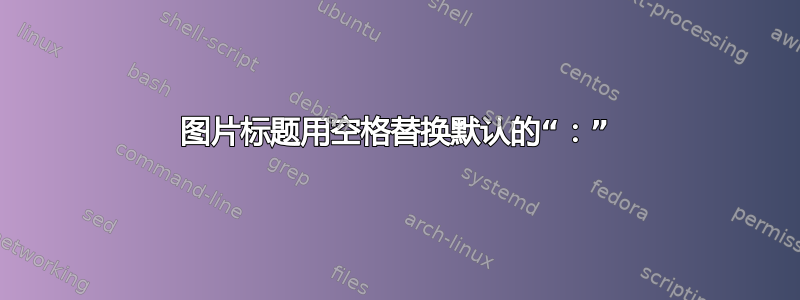
我怎样才能将图形标题中的通常的“:”替换为空格。
> Figure 3: Blah blah.....................
和
> Figure 3 Blah blah.....................
答案1
caption这里是使用该包的MWE \captionsetup:

\documentclass{article}
\usepackage{caption}
\captionsetup[figure]{font={normalfont},format=plain,labelsep=space}
\usepackage{amsmath,amssymb}
\begin{document}
\begin{figure}
\[ X_i=
\begin{cases}
0 & \text{ for } i=0\\
(X_{i-1}\oplus A_i)\cdot H & \text{ for } i=1,\dotsc,m-1
\end{cases}
\]
\caption{Math Thingy}
\end{figure}
\end{document}
您可能还想尝试quad而不是space。我甚至可以补充说,还有一些高级增强功能,例如 ,它\DeclareCaptionLabelSeparator使您能够根据需要声明自己的空格分隔符或符号。请参阅下面的一些示例:
\DeclareCaptionLabelSeparator{enspace}{\enspace}
\DeclareCaptionLabelSeparator{oneem}{\hskip1em}
用途如下:
\captionsetup[figure]{font={normalfont},format=plain,labelsep=enspace}
\captionsetup[figure]{font={normalfont},format=plain,labelsep=oneem}
只是为了好玩并说明其他符号实现:

\DeclareCaptionLabelSeparator{triangle}{%
\,\raisebox{0.375ex}{$\scriptstyle\blacktriangleright$}~}
用法同上


