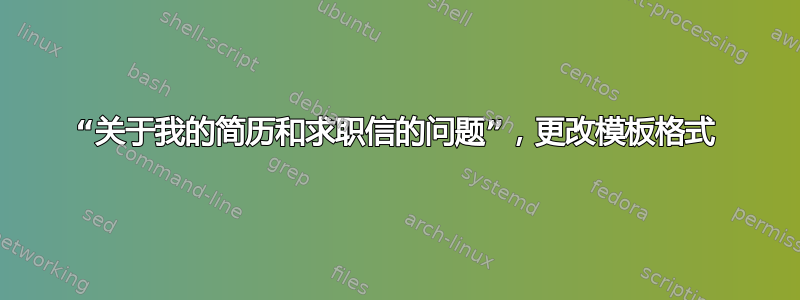
我知道我不应该在别人的主题下发布问题,所以这是我关于简历和求职信模板的问题:
以下是我要修改的代码:
\documentclass[11pt,a4paper]{moderncv}
\moderncvtheme[green]{classic}
\usepackage[utf8]{inputenc}
\usepackage{floatflt}
\usepackage{fancyhdr}
\usepackage{geometry}
\geometry{a4paper,left=2cm,right=1cm, top=2cm, bottom=1.5cm,headheight=21pt}
\usepackage{tikz}
\usepackage{wrapfig}
\usepackage{lipsum}
% Suppress final dot in \cventry
% Suppress final dot in \cventry
\renewcommand*\cventry[7][.25em]{%
\cvitem[#1]{#2}{%
{\bfseries#3}%
\ifthenelse{\equal{#4}{}}{}{, {\slshape#4}}%
\ifthenelse{\equal{#5}{}}{}{, #5}%
\ifthenelse{\equal{#6}{}}{}{, #6}%
\strut%
\ifx&%
\else{\newline{}\begin{minipage}[t]{\linewidth}\small#7\end{minipage}}\fi}}
% New page style
\fancypagestyle{myfancy}{
\fancyhead[L]{\parbox[t]{.3333\textwidth}{\sffamily\footnotesize
Address Line 1\\Address Line 2}}
\fancyhead[C]{\parbox[t]{.3333\textwidth}{\fixedphonesymbol\sffamily\footnotesize 555-123-456-789}}
\fancyhead[R]{\parbox[t]{.3333\textwidth}{\emailsymbol\sffamily\footnotesize [email protected]}}
}
\makeatletter
\let\ps@plain\ps@myfancy
\let\ps@empty\ps@myfancy
\makeatother
\pagestyle{myfancy}
\makeatletter
\renewcommand*{\bibliographyitemlabel}{\@biblabel{\arabic{enumiv}}}
\makeatother
\firstname{Prename\\[.2ex]}
\familyname{\unskip Surname}
\title{Curriculum vitae}
\address{}{}
\photo[128pt]{picture}
\begin{document}
\makecvtitle
born 99.11.999 in smallcity
\section{school education}
\cventry{1996- 2008}{Abitur}{School City}{}{}{grade: x,x}
\cventry{1996--2000}{elementary school}{}{}{}{Grundschule somewhere}
\section{studies}
\cventry{02.10.2011-- today}{matriculation Master of Science in xxx}{}{}{}{Joint Masters Program in whatever}
\cventry{07.04.2011}{finishing of Bachelor studies}{}{}{}{grade: x,x title: Bachelor of Science whatever}
\cventry{02.12.2010-01.02.2011}{student assistant}{}{}{}{Chair of xxx Prof. Dr. xxx \newline student assistant as a tutor of xxx}
\cventry{21.07.2008--29.09.2011}{matriculation Bachelor of Science xxx}{}{}{}{university of xxx}
\section{Bachelor thesis}
\cvline{title}{\emph{Here comes a long title}}
\cvline{supervisor}{Prof. Dr. xxxxx}
\cvline{date}{february 2011}
\cvline{grade}{1.0}
\section{languages}
\cvlanguage{german}{mother tongue}{}
\cvlanguage{english}{fluent}{}
\section{technical knowledge}
\cvline{basic}{Stata, SPSS}
\cvline{expert}{R}
\cvline{miscellaneous}{LaTex, Microsoft Office, Microsoft Dynamics}
\clearpage
\begin{tikzpicture}[remember picture,overlay]
\draw[color1,line width=10pt]
([yshift=-55pt]current page.north west) -- +(14cm,0pt);
\end{tikzpicture}
\recipient{HR Departmnet}{Corporation\\123 Pleasant Lane\\12345 City, State}
\date{\today}
\opening{Dear Sir or Madam,}
\closing{Sincerely yours,}
\enclosure[Attached]{curriculum vit\ae{}}
\makelettertitle
\lipsum[1-3]
\makeletterclosing
\end{document}
Gonzalo Medina 的上述回答提供了一个可爱的模板,但我想修改“学校教育”下的格式。现在,如果我\cventry{1}{2}{3}{4}{5}{6}在“学校教育”下写作,默认情况下 2 是粗体,3 是斜体。我想知道如何自定义的所有格式\cventry。我不太确定如何调整 Gonzalo Medina 答案中的代码,因为它有点笨拙。
答案1
事实上,我已经搞定了 :D。这很简单。我们只需要改变
\renewcommand*\cventry[7][.25em]{%
\cvitem[#1]{#2}{%
{\bfseries#3}%
\ifthenelse{\equal{#4}{}}{}{, {\slshape#4}}%
\ifthenelse{\equal{#5}{}}{}{, #5}%
\ifthenelse{\equal{#6}{}}{}{, #6}%
\strut%
\ifx&%
\else{\newline{}\begin{minipage}[t]{\linewidth}\small#7\end{minipage}}\fi}}
到
\renewcommand*\cventry[7][.25em]{%
\cvitem[#1]{#2}{%
{#3}%
\ifthenelse{\equal{#4}{}}{}{, #4}%
\ifthenelse{\equal{#5}{}}{}{, #5}%
\ifthenelse{\equal{#6}{}}{}{, #6}%
\strut%
\ifx&%
\else{\newline{}\begin{minipage}[t]{\linewidth}\small#7\end{minipage}}\fi}}
这意味着在文档正文中输入{}的所有内容都是普通文本。\cventry{}{}{}{}{}{}
然后我们就可以应用所需的任何格式。


