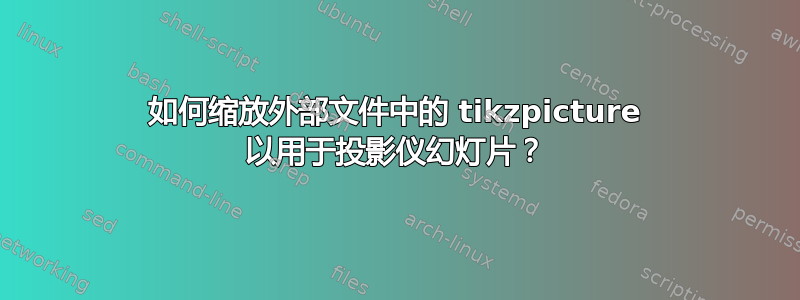
我在一个单独的文档中有一个 tikz 图表。我使用该standalone包将其包含到我的演示文稿中。但是,我遇到了几个问题:
- 设置包含的图片大小
- 缩放图片,使其与可见框架区域完全匹配
- 将图片放置在文件内的任意位置
为了具体起见,这是我的主要文件
\documentclass{beamer}
\usepackage{standalone}
\usepackage{tikz}
\usecolortheme{wolverine}
\setbeamertemplate{headline}{inflines theme}
\setbeamertemplate{footline}{infolines theme}
\setbeamertemplate{headline}{%
\hbox{%
\begin{beamercolorbox}[wd=.25\paperwidth]{section in head/foot}%
\end{beamercolorbox}%
\begin{beamercolorbox}[wd=.75\paperwidth]{section in head/foot}%
\end{beamercolorbox}%
}%
}%
\defbeamertemplate*{footline}{infolines theme}{\relax
\leavevmode%
\hbox{\relax
\begin{beamercolorbox}[wd=.333333\paperwidth,ht=2.25ex,dp=1ex,center]{author in head/foot}%
\end{beamercolorbox}%
\begin{beamercolorbox}[wd=.333333\paperwidth,ht=2.25ex,dp=1ex,center]{title in head/foot}%
\end{beamercolorbox}%
\begin{beamercolorbox}[wd=.333333\paperwidth,ht=2.25ex,dp=1ex,right]{date in head/foot}%
\end{beamercolorbox}}%
\vskip0pt%
}
\begin{document}
\begin{frame}\frametitle{Frame Title}
\include{mindmap}
\end{frame}
\end{document}
虽然包含的 tikzpicture 位于名为 的文件中mindmap.tex,但
\documentclass{article}
\usepackage[landscape]{geometry}
\usepackage{tikz}
\begin{document}
\usetikzlibrary{mindmap,shadows}
\begin{tikzpicture}[mindmap]
\begin{scope}
[
every node/.style={concept,circular drop shadow,execute at begin node=\hskip0pt},
text=white,
root concept/.append style={
concept color=black, fill=black, line width=1ex, text=white, font=\large\scshape
},
grow cyclic,
level 1/.append style={level distance=4.5cm,sibling angle=51.5,font=\itshape},
level 2/.append style={level distance=3cm,sibling angle=45,font=\bf\scriptsize}
]
\node at (0,100) [fill=white, line width=1ex, text=black,font=\large\scshape] {Introduction to Programming Languages} [clockwise from=0]
child [concept color=gray] { node {Administration} [clockwise from=75]
child {node {Office Hours} }
child {node {Course Material} }
child {node {Exams} }
child {node {Assignments} }
}
child [concept color=purple, sibling angle=33] { node {Hello, World!} }
child [concept color=green!50!black, sibling angle=33] { node {Syntactical Elements}
[clockwise from=-10]
child { node {Identifiers}
[clockwise from=0]
child { node {Autarkic}
child { node {Pre-Declared Identifiers} }
}
child [sibling angle=60]{ node {Library Based} }
}
child { node {Literals}
[clockwise from=-60]
child { node {String Literals}
[clockwise from=0]
child { node{Escaping} }
}
}
child { node {Keywords} }
child { node {Comments} }
child { node {Blocks} }
}
child [concept color=red!30,text=black, sibling angle=46] { node {Specification} [scale=2,clockwise from = -90]
child {node {Semantics}
[clockwise from = -45]
child { node {Recursively Defined Sets} }
child [sibling angle=60] { node {Language Legalese} }
child [sibling angle=60] { node {Formal Semantics} }
}
child[sibling angle=90] {node {Syntax}
[clockwise from = 210]
child {node {RegExp}}
child [sibling angle=45] {node {BNF}}
child [sibling angle=45] {node {EBNF}}
}
}
child [concept color=yellow!40, text=black,sibling angle=45] { node {Motivation} }
child [concept color=teal,sibling angle=53] { node {Paradigms} [clockwise from=45]
[clockwise from = -150]
child { node {Imperative} }
child [sibling angle=60] { node {Functional} }
child [sibling angle=60]{ node {Logical} }
child [sibling angle=60] { node {OO}}
}
child [concept color=orange] { node {History} }
;
\end{scope}%
\end{tikzpicture}%
\end{document}
我得到的输出非常烦人:

顺便说一句,我读过这个问题,为 Beamer 幻灯片缩放 tikzpicture,而且它似乎并没有阐明这个问题。
答案1
你不应该\usetikzlibrary{mindmap,shadows}在序言之外使用。要包含具有指定宽度的思维导图,只需使用
\includestandalone[width=.75\linewidth]{mindmap}
subpreambles如果包选项设置为 ,则可以使用所包含文件的前言true。
如果您只绘制图像,您可能希望用 替换\documentclass{article}。\documentclass{standalone}
请尝试创建 MWE。主文档和大树中的所有格式都没有真正的理由
您的代码可能如下所示:
主文本
\documentclass{beamer}
\usepackage[subpreambles=true]{standalone}
\usepackage{tikz}
\usepackage{lipsum}
\usecolortheme{wolverine}
\setbeamertemplate{headline}{inflines theme}
\setbeamertemplate{footline}{infolines theme}
\setbeamertemplate{headline}{%
\hbox{%
\begin{beamercolorbox}[wd=.25\paperwidth]{section in head/foot}%
\end{beamercolorbox}%
\begin{beamercolorbox}[wd=.75\paperwidth]{section in head/foot}%
\end{beamercolorbox}%
}%
}%
\defbeamertemplate*{footline}{infolines theme}{\relax
\leavevmode%
\hbox{\relax
\begin{beamercolorbox}[wd=.333333\paperwidth,ht=2.25ex,dp=1ex,center]{author in head/foot}%
\end{beamercolorbox}%
\begin{beamercolorbox}[wd=.333333\paperwidth,ht=2.25ex,dp=1ex,center]{title in head/foot}%
\end{beamercolorbox}%
\begin{beamercolorbox}[wd=.333333\paperwidth,ht=2.25ex,dp=1ex,right]{date in head/foot}%
\end{beamercolorbox}}%
\vskip0pt%
}
\begin{document}
\begin{frame}\frametitle{Frame Title}
\centering
\includestandalone[width=.75\linewidth]{mindmap}
\end{frame}
\end{document}
思维导图.tex:
\documentclass{article}
\usepackage{tikz}
\usetikzlibrary{mindmap,shadows}
\begin{document}
\begin{tikzpicture}[mindmap]
\begin{scope}
[
every node/.style={concept,circular drop shadow,execute at begin node=\hskip0pt},
text=white,
root concept/.append style={
concept color=black, fill=black, line width=1ex, text=white, font=\large\scshape
},
grow cyclic,
level 1/.append style={level distance=4.5cm,sibling angle=51.5,font=\itshape},
level 2/.append style={level distance=3cm,sibling angle=45,font=\bf\scriptsize}
]
\node at (0,100) [fill=white, line width=1ex, text=black,font=\large\scshape] {Introduction to Programming Languages} [clockwise from=0]
child [concept color=gray] { node {Administration} [clockwise from=75]
child {node {Office Hours} }
child {node {Course Material} }
child {node {Exams} }
child {node {Assignments} }
}
child [concept color=purple, sibling angle=33] { node {Hello, World!} }
child [concept color=green!50!black, sibling angle=33] { node {Syntactical Elements}
[clockwise from=-10]
child { node {Identifiers}
[clockwise from=0]
child { node {Autarkic}
child { node {Pre-Declared Identifiers} }
}
child [sibling angle=60]{ node {Library Based} }
}
child { node {Literals}
[clockwise from=-60]
child { node {String Literals}
[clockwise from=0]
child { node{Escaping} }
}
}
child { node {Keywords} }
child { node {Comments} }
child { node {Blocks} }
}
child [concept color=red!30,text=black, sibling angle=46] { node {Specification} [scale=2,clockwise from = -90]
child {node {Semantics}
[clockwise from = -45]
child { node {Recursively Defined Sets} }
child [sibling angle=60] { node {Language Legalese} }
child [sibling angle=60] { node {Formal Semantics} }
}
child[sibling angle=90] {node {Syntax}
[clockwise from = 210]
child {node {RegExp}}
child [sibling angle=45] {node {BNF}}
child [sibling angle=45] {node {EBNF}}
}
}
child [concept color=yellow!40, text=black,sibling angle=45] { node {Motivation} }
child [concept color=teal,sibling angle=53] { node {Paradigms} [clockwise from=45]
[clockwise from = -150]
child { node {Imperative} }
child [sibling angle=60] { node {Functional} }
child [sibling angle=60]{ node {Logical} }
child [sibling angle=60] { node {OO}}
}
child [concept color=orange] { node {History} }
;
\end{scope}%
\end{tikzpicture}%
\end{document}



