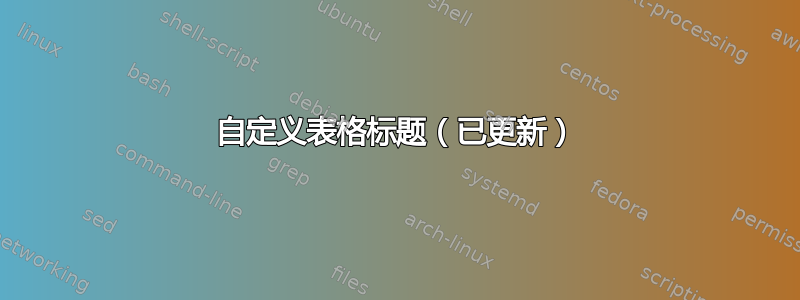
我想实现自定义表格(图形)格式,表格编号和标题(这通常是表格列表中使用的标题,但不一定如此)以粗体显示,标题下方的(较长)描述格式为段落,这意味着第一行缩进,而下一行不缩进。我已阅读手册,caption但没有直接解决方案。简要说明:
表 1:标题(编号+标题)
描述格式像段落(第二行到结尾,第一行缩进,其余不缩进)
这是我的 MWE:
\documentclass[a4paper, 12pt, headsepline, smallheadings,]{scrreprt}
\overfullrule=1mm
\DeclareRobustCommand{\captionpar}{\par}
\usepackage[labelfont={small,bf}, textfont=small, labelsep=colon,singlelinecheck=false,format=plain, parindent=1em]{caption}
\newlength\myindention
\DeclareCaptionFormat{myformat}%
{#1#2\\\hspace*{\myindention}#3}
\setlength\myindention{1em}
\captionsetup{format=myformat}
\begin{document}
\begin{table}
\caption{A table description description description description description description description description description description description description description description description description description description description description description }
\centering
\fbox{Inhalt der Tabelle}
\end{table}
\end{document}
如您所见,当前格式中缺少粗体标题。有没有办法将其与其余描述文本分开添加?谢谢。
答案1
如果我从评论中正确理解了您的意思,您可以根据问题采用解决方案(使用标题标签作为标题) 您链接到。
在这个例子中,我仅使用[h]浮点说明符,因此我可以轻松复制和粘贴结果:
\documentclass[a4paper, 12pt, headsepline, smallheadings,]{scrreprt}
\usepackage[
labelfont={small,bf},
textfont={small},
labelsep=colon,singlelinecheck=false,format=plain,
parindent=1em]{caption}
\newcommand\thistablecaption{}
\newcommand{\tablecaption}[2]{\def\thistablecaption{#1}\caption[#1]{#2}}
\DeclareCaptionFormat{myformat}{%
#1#2{\captionlabelfont\thistablecaption}\par#3%
}
\captionsetup{format=myformat}
\begin{document}
\listoftables
\begin{table}[h]
\tablecaption{Title of this table}{A table description description description
description description description description description description
description description description description description description
description description description description description description }
\centering
\fbox{Inhalt der Tabelle}
\end{table}
\begin{table}[h]
\centering
\caption{Another table}
Another one without title
\end{table}
\end{document}



