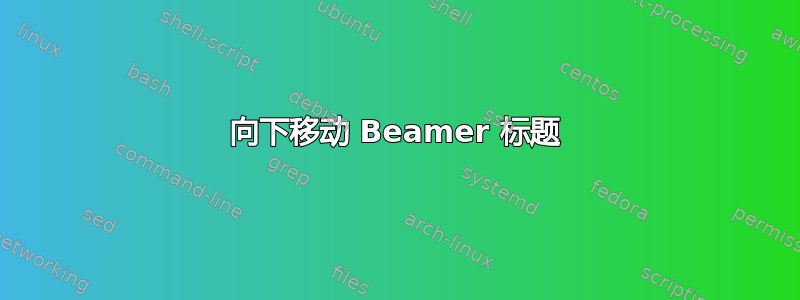
我做了一次演示,发现在全屏模式下,投影仪会切掉幻灯片四边的一点内容(似乎是过度扫描)。我尝试使用投影仪和笔记本电脑来纠正这个问题,但没有成功。作为一种技巧,我只想增加页眉和页脚与幻灯片边缘之间的距离。我使用的样式文件包含
\ProvidesPackageRCS $Header: /cvsroot/latex-beamer/latex-beamer/themes/theme/compatibility/beamerthemeshadow.sty,v 1.12 2007/01/28 20:48:30 tantau Exp $
\mode<presentation>
\definecolor{BYUblue}{RGB}{0,31,69}
\definecolor{BYUgold}{RGB}{195,163,106}
\usecolortheme[RGB={0,31,69}]{structure} % BYU Blue
\usetheme{Frankfurt}
\setbeamercolor*{section in head/foot}{bg=BYUblue,fg=gray!25}
\setbeamercolor*{frametitle}{bg=BYUblue!50,fg=white!25}
\setbeamercovered{transparent}
\mode<all>
\addtobeamertemplate{frametitle}{}{%
\begin{textblock*}{100mm}(0.95\textwidth,-0.7cm)
\includegraphics[width=1.2cm]{figures/magiccLabLogo}
\end{textblock*}}
% define the footline
\defbeamertemplate*{footline}{infolines theme}
{
\leavevmode%
\hbox{%
\begin{beamercolorbox}[wd=.25\paperwidth,ht=2.25ex,dp=2ex,left]{author in head/foot}%
\hspace*{2mm}
% \usebeamerfont{author in head/foot}\insertshortauthor~~(\insertshortinstitute)
\usebeamerfont{author in head/foot}\insertshortauthor
\end{beamercolorbox}%
\begin{beamercolorbox}[wd=.5\paperwidth,ht=2.25ex,dp=2ex,center]{title in head/foot}%
\usebeamerfont{title in head/foot}\insertshorttitle
\hspace*{2mm}
\end{beamercolorbox}}%
\begin{beamercolorbox}[wd=.25\paperwidth,ht=2.25ex,dp=2ex,right]{author in head/foot}%
\usebeamerfont{author in head/foot}\insertpagenumber/\insertpresentationendpage
\hspace*{2mm}
\end{beamercolorbox}%
\vskip0pt%
}
\setbeamertemplate{navigation symbols}{} % no nav symbols
我通过将上述 footline 定义中的 beamercolorboxes 的 dp 设置增加到 2ex 来将页脚向上移动。有没有类似的简单方法可以对页眉执行此操作?
这就是我所拥有的

这就是我想要的 - 只需在章节标题上方留出一点额外的空间

答案1
所以我大概搞明白了。法兰克福主题使用 smoothbars 外部主题。我导航到 MiKTeX 2.9\tex\latex\beamer\base\themes\outer 文件夹并备份了 beamerouterthemesmoothbars.sty 文件。然后我对其进行了编辑,现在 \AtBeginDocument 命令为
\AtBeginDocument{
{
\usebeamerfont*{headline}
\colorlet{global.bg}{bg}
\usebeamercolor{subsection in head/foot}
\usebeamercolor{section in head/foot}
\usebeamercolor{frametitle}
\ifbeamer@sb@subsection
\pgfdeclareverticalshading{beamer@barshade}{\the\paperwidth}{%
color(0ex)=(global.bg);%
color(1ex)=(subsection in head/foot.bg);%
color(3.25ex)=(subsection in head/foot.bg);%
color(4.25ex)=(section in head/foot.bg);%
color(9.75ex)=(section in head/foot.bg)%
}
\pgfdeclareverticalshading{beamer@aboveframetitle}{\the\paperwidth}{%
color(0ex)=(frametitle.bg);%
color(1ex)=(frametitle.bg);%
color(2ex)=(subsection in head/foot.bg)
}
\else
\pgfdeclareverticalshading{beamer@barshade}{\the\paperwidth}{%
color(0ex)=(global.bg);%
color(1ex)=(section in head/foot.bg);%
color(8ex)=(section in head/foot.bg)% <- this was the only line I changed. It was 7ex.
}
\pgfdeclareverticalshading{beamer@aboveframetitle}{\the\paperwidth}{%
color(0ex)=(frametitle.bg);%
color(1ex)=(frametitle.bg);%
color(2ex)=(section in head/foot.bg)
}
\fi
\pgfdeclareverticalshading{beamer@belowframetitle}{\the\paperwidth}{%
color(0ex)=(global.bg);%
color(1ex)=(frametitle.bg)
}
}
}
我使用了压缩选项,因此不显示子节。我试图理解所有这些代码的作用,但对它们的作用完全感到困惑。我相信有 LaTeX 专家可以更好地解释它。


