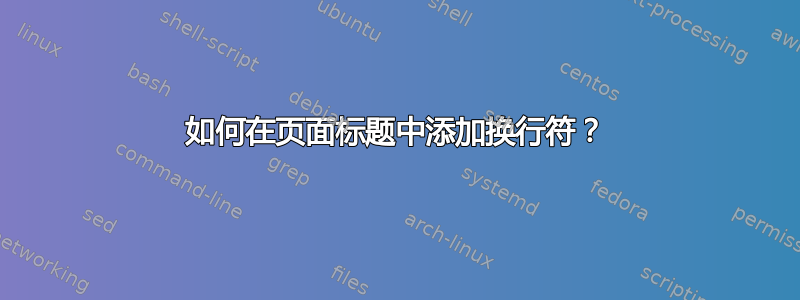
我正在使用 编写文档,amsart标题很长。现在我想知道,如何才能得到一个换行符,这样它就不会填满每页的标题。我试过了,\protect\\\但没有成功。这是一个最简单的例子:
\documentclass[11pt]{amsart}
\usepackage{lipsum}
\begin{document}
\title[An annoyingly long title that almost makes me \protect\\ cry and I do not see how to fit it into the head so the question is what I can do?]{An annoyingly long title that almost makes me cry and I do not see how to fit it into the head so the question is what I can do?}
{\maketitle}
\lipsum
\lipsum[3-56]
\end{document}
答案1
赫伯特的回答有一些改进:
\documentclass[11pt]{amsart}
\usepackage{lipsum}
\newcommand{\mylongtitle}[1]{%
\ifodd\value{page}%
\protect\parbox{0.97\linewidth}{#1}\hfill%
\else%
\hfill\protect\parbox{0.97\linewidth}{#1}%
\fi%
}
\headsep=1cm
\calclayout
\begin{document}
\title[\mylongtitle{An annoyingly long title that almost makes me cry and I
do not see how to fit it into the head so the question is what I can do?}]
{An annoyingly long title that almost makes me cry and I do not see how to
fit it into the head so the question is what I can do?}
\maketitle
\lipsum
\lipsum[3-56]
\end{document}

我已经定义了一个新命令\mylongtitle,用于可选参数中,\title确保奇数页和偶数页的正确间距。
我还添加了
\headsep=1cm
平衡页眉和文本之间的距离(最好不要使用,geometry因为它会弄乱amsart设置)。\calclayout重新计算页面布局后。
答案2
用一个\parbox:
\title[\hfill\protect\parbox{0.975\linewidth}{An annoyingly
long title that almost makes me\\ cry and I do not see how to fit it
into the head so the question is what I can do?}]{An annoyingly
long title that almost makes me cry and I do not see how to fit it
into the head so the question is what I can do?}


