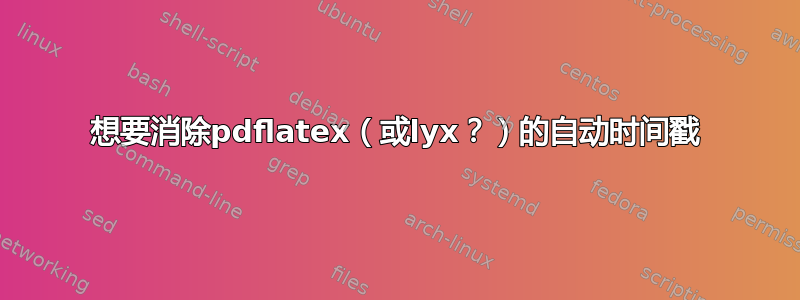
每当我用 lyx 创建文档时,如果文档中有标题和作者,那么今天的时间就会自动输入到文档中。
例如,如果我使用 WinEdt 或 lyx 将以下代码转换为 PDF 格式,则结果是https://drive.google.com/file/d/0Bw2iKVlLwpjaNTNhS3drWFBPTEE/edit?usp=sharing
\documentclass[english]{article}
\usepackage[T1]{fontenc}
\usepackage[latin9]{inputenc}
\usepackage{babel}
\begin{document}
\title{Title}
\author{Author}
\maketitle
test
\end{document}
从输出文档中删除时间戳的代码是什么?
答案1
明确回答这个问题(不仅仅通过评论)......
\date{}在调用之前使用普通命令maketitle。这将排除标题页中的日期行,如所述这里。
如果由于某种原因,您需要日期行空白但存在,则可以使用不可见的日期,例如\date{\phantom{x}}。
因此,完整的最小示例将是
\documentclass[english]{article}
\usepackage[T1]{fontenc}
\usepackage[latin9]{inputenc}
\usepackage{babel}
\begin{document}
\title{Title}
\author{Author}
\date{}
\maketitle
test
\end{document}


