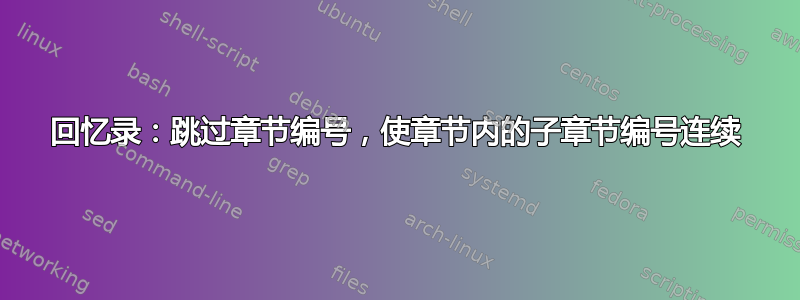
班级能否memoir创建一本目录如下的参考书:
Chapter 1. Animals
Mammals
Cows ................... 1.000
Bulls .................. 1.001
Calves ................. 1.002
Amphibians
Frogs .................. 1.003
Turtles ................ 1.004
Newts .................. 1.005
Chapter 2. Plants
Trees
Pines .................. 2.000
Oaks ................... 2.001
Maples ................. 2.002
Shrubs
Brambles ............... 2.003
Brooms ................. 2.004
Lilacs ................. 2.005
我尤其希望:
- 抑制
section文本和目录中的数字。 - 使
subsectiona 内的数字连续chapter。 - 以= 章节编号
subsection的格式显示数字。X.YYYX - 将
subsection数字移至页边距。这样做的目的是用它们代替页码。
答案1
这是基本的解决方案。您仍然需要修改目录的参数以抑制章节页码和节的点。
\documentclass{memoir}
\counterwithout{subsection}{section} % subsection is not reset with section
\counterwithin{subsection}{chapter} % subsection is reset with chapter
% subsection numbers are X.YYY
\renewcommand{\thesubsection}{\thechapter.\threedigits{subsection}}
\newcommand{\threedigits}[1]{%
\ifnum\value{#1}<100 0\fi
\ifnum\value{#1}<10 0\fi
\arabic{#1}%
}
\setsecnumformat{\csname #1secnumformat\endcsname}
% no numbering shown for section titles
\newcommand\sectionsecnumformat{}
% numbering shown for subsection titles
\newcommand\subsectionsecnumformat{\thesubsection.\quad}
% modify the TOC macros not to use the section number
\makeatletter
\let\memoir@l@section\l@section
\def\l@section#1#2{%
\mihai@gobble@number#1\@nil
}
\def\mihai@gobble@number\numberline#1#2\@nil{%
\memoir@l@section{#2}{}%
}
% modify the TOC macros to use the subsection number as the page number
\let\memoir@l@subsection\l@subsection
\def\l@subsection#1#2{%
\mihai@get@number#1\@nil
}
\def\mihai@get@number\numberline#1#2\@nil{%
\memoir@l@section{#2}{#1}%
}
\makeatother
\settocdepth{subsection}
\setsecnumdepth{subsection}
\begin{document}
\frontmatter
\makeatletter\show\l@section
\tableofcontents*
\mainmatter
\chapter{Animals}
x
\section{Mammals}
x
\subsection{Cows}
x
\subsection{Bulls}
x
\subsection{Calves}
x
\section{Amphibians}
x
\subsection{Frogs}
x
\subsection{Turtles}
x
\subsection{Newts}
x
\chapter{Plants}
x
\section{Trees}
\subsection{Pines}
x
\subsection{Oaks}
x
\subsection{Maples}
x
\section{Shrubs}
x
\subsection{Brambles}
x
\subsection{Brooms}
x
\subsection{Lilacs}
x
\end{document}


