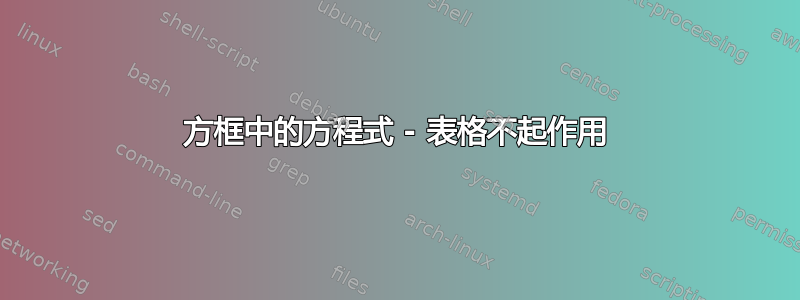
我想在表格中放入一些极限方程,但我得到的只是诸如“!缺少 $ 插入。”和“!您不能在数学模式中使用 `\eqno'。”之类的错误。我做错了什么吗?还是有其他方法可以做到这一点。这就是我所拥有的:
\begin{tabular}{| l |} \hline
Text is here\\
\begin{equation}
\lim_{n\to \infty} (x_n + y_n) = a + b
\end{equation}\\
Text is here\\ \hline
Text is here\\
\begin{equation}
\lim_{n\to \infty} (x_n \cdot y_n) = a \cdot b
\end{equation}\\ \hline
\end{tabular}
答案1
如果你只想要一条左、右垂直线来强调该文本,你可以使用mdframed包裹。
在这种特殊情况下,我定义了一个新的环境frametext来实现这一点(它还具有跨越分页符的优势)
\newmdenv[%
leftmargin = -10pt,
rightmargin = -10pt,
topline = false,
bottomline = false,
linewidth = 0.4pt
]{frametext}
完整 MWE
\documentclass{article}
\usepackage[framemethod=TikZ]{mdframed}
\usepackage{lipsum} % just for the example
\newmdenv[%
leftmargin = -10pt,
rightmargin = -10pt,
topline = false,
bottomline = false,
linewidth = 0.4pt
]{frametext}
\begin{document}
\section{1st}
\lipsum[1]
\section{2nd}
\lipsum[1]
\begin{frametext}
\lipsum[2]
\begin{equation}
\lim_{n\to \infty} (x_n + y_n) = a + b
\end{equation}
\lipsum[3]
\end{frametext}
\lipsum[1]
\end{document}
输出:

如果你想要一个完整的框,请删除行
topline = false,
bottomline = false,
根据 的定义frametext。

答案2
如果您想要在某些文本周围添加一个框,则可以使用以下命令(当然,也可以制作更灵活的代码):
\documentclass{article}
\usepackage{lipsum} %% for dummy text
\usepackage{calc}
\begin{document}
\lipsum[1]
\noindent\fbox{%
\parbox[t]{\linewidth-2\fboxsep-2\fboxrule}{%
\lipsum[4]
\begin{equation}
\lim_{n\to \infty} (x_n + y_n) = a + b
\end{equation}
\lipsum[6]
}}
\lipsum[2]
\end{document}

答案3
equation是显示环境,因此必须在垂直 (par) 模式下使用,不能在水平 (LR) 模式下使用。在列equation中使用l就像在列中使用一样,\mbox无论哪种情况都会得到相同的错误。您需要一个p列,\parbox然后equation才能工作,就像使用显式 parbox 的另一个答案一样。


