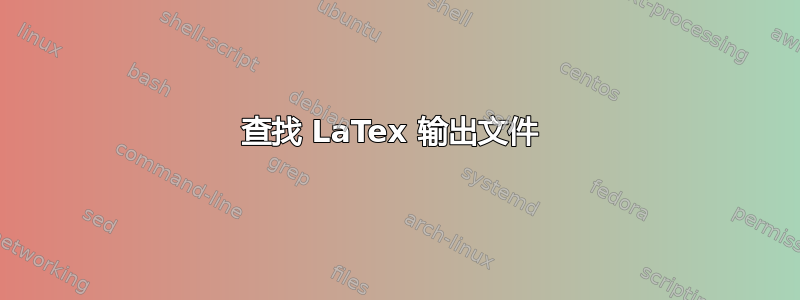
我在 Windows7 上使用 TeXstudio 2.6.2 和 MiKTeX-pdfTeX 2.9.4535。
我将 TeXstudio 配置为将所有输出文件存储在单独的目录中。
现在看起来像这样:
-src
|_Report.tex
|_*.tex (all chapters)
|_Report.bib
-build
|_Report.pdf
|_Report.log
|_Report.bbl
|_*.aux
这是我想要的结构。
我的问题是
- 有很多消息,例如“第 Y 页上的引用‘X’未定义。有错误消息“没有文件 Report.bbl”
- 内置 pdf 查看器无法打开(找到?)Report.pdf
我的配置看起来是这样的:

我该如何正确配置 TeXstudio 才能解决这些问题?
答案1
比伯不知道这个选项--include-directory。
如果您使用 TeX 开关-output-directory或编辑器/IDE 的某种构建文件夹选项,则需要使用
--input-directory或--output-directory选项告知 Biber。
Biber 的帮助解释了两者
--input-directory [directory] .bcf and data files will be looked for first in the directory. See the biber PDF documentation for the other possibilities and how this interacts with the "--output_directory" option. --output-directory [directory] Output files (including log files) are output to directory instead of the current directory. Input files are also looked for in directory before current directory (but after "--input_directory" if that is specified).
对于你的情况你需要
biber --output-directory=../build %
它与 MikTeX--output-directory和完美协同工作--aux-directory。


