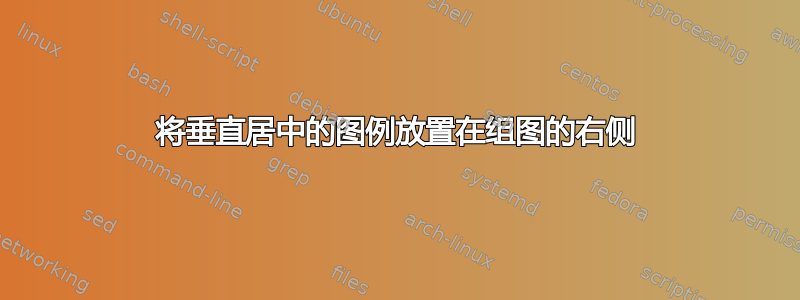
groupplots我想将图例放置在使用包的右侧pgfplots,并使图例垂直对齐在中心。换句话说,我希望将图例放置在“将图例放在此处”的位置。
问题: 我该怎么做呢?
\documentclass[margin=2mm]{standalone}
\usepackage{pgfplots}
\usepgfplotslibrary{groupplots}
\pgfplotsset{compat=newest}
\begin{document}
\begin{tikzpicture}[shorten >=4pt,shorten <=4pt]
\begin{groupplot}[
group style={
group size=2 by 2,
x descriptions at=edge bottom,
y descriptions at=edge left,
},
height=3.5cm,width=3.5cm,/tikz/font=\small,
xlabel=time $t$ / h,
ylabel=$c$ / mol/L,
]
\nextgroupplot% 1
\addplot coordinates {(0,1) (1,0)};
\addplot coordinates {(0,0) (1,1)};
\nextgroupplot% 2
\addplot coordinates {(0,1) (1,0)};
\addplot coordinates {(0,0) (1,1)};
\nextgroupplot% 3
\addplot coordinates {(0,1) (1,0)};
\addplot coordinates {(0,0) (1,1)};
\nextgroupplot% 4
\addplot coordinates {(0,1) (1,0)};
\addplot coordinates {(0,0) (1,1)};
\end{groupplot}
\node [right=5mm,anchor=west] at
($(group c2r1.south east)!0.5!(group c2r2.north east)$) {Put the legend here};
\end{tikzpicture}
\end{document}

答案1
要将图例添加到图表右侧的某个位置,需要在环境中添加图例样式,groupplot其中 at=() 是关键。(0,0) 表示角的左下角,而 (1,1) 表示右上角。此类系统axis description cs在第 103 页有记录。
[legend style={at={(1.03,1.4)}, anchor=north west}

代码:
\documentclass[margin=2mm]{standalone}
\usepackage{pgfplots}
\usepgfplotslibrary{groupplots}
\pgfplotsset{compat=newest}
\begin{document}
\begin{tikzpicture}[shorten >=4pt,shorten <=4pt]
\begin{groupplot}[
group style={
group size=2 by 2,
x descriptions at=edge bottom,
y descriptions at=edge left,
},
height=3.5cm,width=3.5cm,/tikz/font=\small,
xlabel=time $t$ / h,
ylabel=$c$ / mol/L,
]
\nextgroupplot% 1
\addplot coordinates {(0,1) (1,0)};
\addplot coordinates {(0,0) (1,1)};
\nextgroupplot% 2
\addplot coordinates {(0,1) (1,0)};
\addplot coordinates {(0,0) (1,1)};
\nextgroupplot% 3
\addplot coordinates {(0,1) (1,0)};
\addplot coordinates {(0,0) (1,1)};
\nextgroupplot[legend style={at={(1.03,1.4)}, anchor=north west}]% 4
\addplot coordinates {(0,1) (1,0)};
\addplot coordinates {(0,0) (1,1)};
\legend{Put the legend here};
\end{groupplot}
% \node [right=5mm,anchor=west] at
% ($(group c2r1.south east)!0.5!(group c2r2.north east)$) {}
\end{tikzpicture}
\end{document}
更新: OP 有一个后续内容,此更新添加了更多信息。这是 的原理groupplot。\nextgroupplot[<axis options>]选项是提供给以下轴的选项,直到\nextgroupplotTEX 看到下一个命令。图形以锯齿形顺序排版,这意味着最右边的图形是第 3、第 6 和第 9 个图形。由于 OP 希望图例垂直居中,因此此解决方案使用第 9 个图形作为参考点并指定坐标at=(<x,y>)。axis description cs仍然有效。只需注意,对于外部图例x>1和y>1。

代码
\documentclass[margin=2mm]{standalone}
\usepackage{pgfplots}
\usepgfplotslibrary{groupplots}
\pgfplotsset{compat=newest}
\begin{document}
\begin{tikzpicture}[shorten >=4pt,shorten <=4pt]
\begin{groupplot}[
group style={
group size=3 by 3,
x descriptions at=edge bottom,
y descriptions at=edge left,
},
height=3.5cm,width=3.5cm,/tikz/font=\small,
xlabel=time $t$ / h,
ylabel=$c$ / mol/L,
]
\nextgroupplot% 1
\addplot coordinates {(0,1) (1,0)};
\addplot coordinates {(0,0) (1,1)};
\nextgroupplot% 2
\addplot coordinates {(0,1) (1,0)};
\addplot coordinates {(0,0) (1,1)};
\nextgroupplot% 3
\addplot coordinates {(0,1) (1,0)};
\addplot coordinates {(0,0) (1,1)};
\nextgroupplot% 4
\addplot coordinates {(0,1) (1,0)};
\addplot coordinates {(0,0) (1,1)};
\nextgroupplot% 5
\addplot coordinates {(0,1) (1,0)};
\addplot coordinates {(0,0) (1,1)};
\nextgroupplot% 6
\addplot coordinates {(0,1) (1,0)};
\addplot coordinates {(0,0) (1,1)};
\nextgroupplot% 7
\addplot coordinates {(0,1) (1,0)};
\addplot coordinates {(0,0) (1,1)};
\nextgroupplot% 8
\addplot coordinates {(0,1) (1,0)};
\addplot coordinates {(0,0) (1,1)};
\nextgroupplot[legend style={at={(1.1,2.2)}, anchor=north west}]% 9
\addplot coordinates {(0,1) (1,0)};
\addplot coordinates {(0,0) (1,1)};
\legend{Put the legend here};
\end{groupplot}
% \node [right=5mm,anchor=west] at
% ($(group c2r1.south east)!0.5!(group c2r2.north east)$) {}
\end{tikzpicture}
\end{document}


