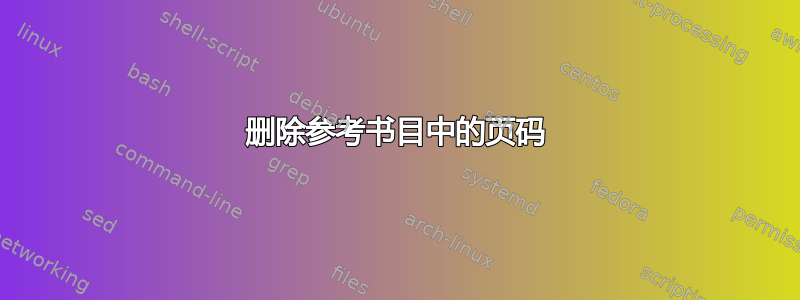
我不想在我的参考书目中显示页码。所以我尝试像这样吞食:
\bibliography{MyLibrary}{}
\bibliographystyle{plainnat}
\pagenumbering{gobble}
只要我的参考书目只有 1 页,就没问题。但现在我的参考文献扩展到两页,只有第二页没有显示页码。第一页(有参考书目标题)仍然显示页码。我如何删除两页上的页码?
我的序言如下:
\documentclass[11pt]{report}
\usepackage[numbers]{natbib}
\usepackage{titlesec}
\titleformat{\chapter}[display]{\normalfont\huge\bfseries}{\chaptertitlename\ \thechapter}{20pt}{\Huge
}
答案1
这对我来说很管用。在参考书目开始之前添加以下行:
\renewcommand{\thepage}{}
答案2
刚刚设法解决了这个问题,感谢这个帖子。它使用包preto中的命令etoolbox来设置参考书目第一页的页面样式。
将 etoolbox 包添加到我的标题中:
\usepackage{etoolbox}
然后在参考书目前添加3条命令:
\newbool{firstbib}
\booltrue{firstbib}
\preto{\bibitem}{\ifbool{firstbib}{\thispagestyle{empty}\setbool{firstbib}{false}}{}}
\bibliography{MyLibrary}{}
\bibliographystyle{plainnat}
\pagenumbering{gobble}
目前看来,这个方法可行。但我还是想听听真正的解决方案
答案3
为了确保参考书目之前的页面仍然具有页码,请\newpage使用\renewcommand{\thepage}{}
\chapter{xxx}
\newpage
\renewcommand{\thepage}{}
\bibliography{bib/xxx}


