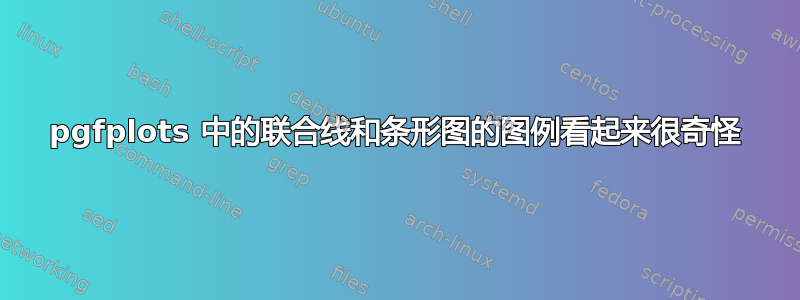
我试图在同一个图中绘制线图和条形图。但是,线图的图例看起来不对。
问题: 如何使图例看起来像常规线图的图例?
\documentclass[margin=2mm]{standalone}
\usepackage{pgfplots}
\pgfplotsset{compat=newest}
\begin{document}
\begin{tikzpicture}
\begin{axis}[
ybar,
ylabel=Inventory,
xmin=0,
xmax=47,
height=4cm,
width=\textwidth,
ymin=0,
xtick={0,4,8,12,16,20,24,28,32,36,40,44},
xticklabels={Jul,Aug,Sep,Oct,Nov,Dec,Jan,Feb,Mar,Apr,May,Jun},
legend style={at={(0.5,-0.33)},anchor=north},
legend columns=4]
\addplot[sharp plot,black,very thick] coordinates
{(0, 100) (1, 90) (2,80) (3,70)
(4,160) (5,150) (6,140) (7,130)
(8,120) (9,110) (10,100) (12,90)};
\addplot[bar width=4pt,draw=purple,fill=purple] coordinates
{(0, 100) (4,0) (8,0) (12,80)};
\legend{Inventory, Shipments};
\end{axis}
\end{tikzpicture}
\end{document}

答案1
line legend您只需向该\addplot命令添加选项:

\documentclass{article}
\usepackage{pgfplots}
\pgfplotsset{compat=newest}
\begin{document}
\begin{tikzpicture}
\begin{axis}[
ybar,
ylabel=Inventory,
xmin=0,
xmax=47,
height=4cm,
width=\textwidth,
ymin=0,
xtick={0,4,8,12,16,20,24,28,32,36,40,44},
xticklabels={Jul,Aug,Sep,Oct,Nov,Dec,Jan,Feb,Mar,Apr,May,Jun},
legend style={at={(0.5,-0.33)},anchor=north},
legend columns=4]
\addplot[line legend,sharp plot,black,very thick] coordinates
{(0, 100) (1, 90) (2,80) (3,70)
(4,160) (5,150) (6,140) (7,130)
(8,120) (9,110) (10,100) (12,90)};
\addplot[bar width=4pt,draw=purple,fill=purple] coordinates
{(0, 100) (4,0) (8,0) (12,80)};
\legend{Inventory,Shipments};
\end{axis}
\end{tikzpicture}
\end{document}
另一种方法是从选项ybar中删除该选项axis,然后将第二个选项写\addplot为
\addplot[ybar,ybar legend,....]{...}
pgfplots有关更多此类选项,请参阅手册第 4.9.5 节。


