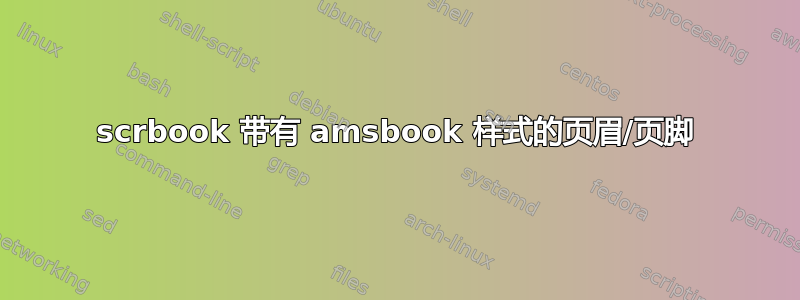
我正在使用scrbook。我喜欢 的页眉和页码的外观amsbook。有没有办法用 获得相同的风格scrbook?
我已经尝试过了:
\setkomafont{pagehead}{\normalfont\normalcolor\sc\smaller}
MWE 为amsbook:
\documentclass[]{amsbook}
%opening
\title{A Title}
\author{Joe Miller}
\usepackage{blindtext}
\begin{document}
\maketitle
\Blinddocument
\end{document}
答案1
您可以使用常用的页眉和页脚包来实现您想要的功能。我决定使用这个,它随 KOMA-Script 一起提供,当然,它最适合集成到 KOMA-Script 类中scrbook。它是scrlayer-scrpage(顺便说一下也可以使用与其他不属于 KOMA-Script 的类别)。
注意:我的示例仅适用于最近发布的 KOMA-Script 3.12 版及以上版本。也许您必须先更新您的 TeX 发行版。
\documentclass{scrbook}
\usepackage[markcase=upper]{scrlayer-scrpage}
\pagestyle{scrheadings}
\clearpairofpagestyles
\ohead[]{\pagemark}
\cfoot[\pagemark]{}
\chead[]{\headmark}
\setkomafont{pageheadfoot}{\scriptsize}% or "\footnotesize" depending on fonts
\automark[chapter]{chapter}
\automark*[section]{}
\usepackage[english]{babel}% added for "blindtext", but useful anyway
\usepackage{blindtext}
\begin{document}
\title{A Title}
\author{Joe Miller}
\maketitle
\chapter{From Aa to Zz}
\Blindtext[15]
\Blinddocument
\end{document}
有关命令的描述和更精细调整的可能性,请参阅文档scrlayer-scrpage(最新 KOMA-Script 手册第 6 章)。命令
\chead[]{\headmark}
就像我写了一样
\cehead[]{\leftmark}
\cohead[]{\rightmark}
我还故意添加了一个没有章节的章节。
您应该知道,标题中使用大写字母在印刷上是有问题的。我强烈建议您阅读 Markus Kohm 在软件包选项部分的文档中对此所写的内容markcase。(关于 AMS 决定的理由如下Barbara Beeton 的评论下面,以及附加。
对于小写字母而不是完整的大写字母(印刷效果更好,但大多数字体中的字距问题对于有经验的读者来说仍然可见)使用这个(只更改了行):
\usepackage{scrlayer-scrpage}
\setkomafont{pageheadfoot}{\scriptsize\scshape}
这班级选项numbers=enddot让数字后出现点。
当一个人使用班级选项chapterprefix=true(开/是),但不想要标题中的前缀,并且如果想要标题中的数字后有一个点,但不想要标题中的数字后有一个点,则\chaptermarkformat必须重新定义命令:
% Remove the chapter prefix:
\renewcommand*{\chaptermarkformat}{\thechapter\autodot\enskip}
% Enforce additionally a dot after numbers in headers:
\renewcommand*{\chaptermarkformat}{\thechapter.\enskip}


