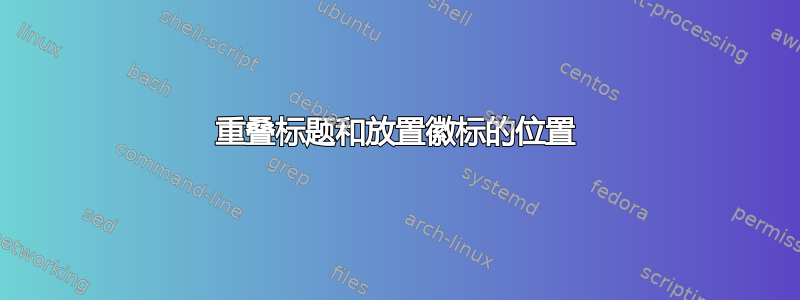
我已经准备好了书的封面,但是标题重叠了,我需要更多格式,例如标题“Web Blog”出现在中心(它不在中央)。还有,我的大学标志应该放在哪里?
以下是代码:
\documentclass[12pt]{book}
\begin{document}
\begin{titlepage}
\newcommand{\HRule}{\rule{\linewidth}{0.5mm}}
\center
\textsc{\LARGE PONDICHERRY ENGINEERING COLLEGE}\\[1.5cm]
\textsc{\Large CASE TOOLS LABORATORY}\\[0.5cm]
\textsc{\large SOFTWARE REQUIREMENTS SPECIFICATION}\\[0.5cm]
\HRule \\[0.4cm]
{ \huge \bfseries WEB BLOG}\\[0.4cm]
\HRule \\[1.5cm]
\begin{minipage}{0.4\textwidth}
\begin{flushleft} \large
\emph{Author:}\\
Subham \textsc{Soni}
\end{flushleft}
\end{minipage}
~
\begin{minipage}{0.4\textwidth}
\begin{flushright}
\emph{Supervisor:}\\
\textsc{Mr.M. Thirumaran}
\end{flushright}
\end{minipage}\\[4cm]
{\Large \today }\\[3cm]
\vfill
\end{titlepage}
\end{document![}][1]

答案1
这是预期的结果吗?

梅威瑟:
\documentclass[12pt]{book}
\begin{document}
\begin{titlepage}
\newcommand{\HRule}{\rule{\linewidth}{0.5mm}}
\centering
{\LARGE\scshape PONDICHERRY ENGINEERING COLLEGE\\[1.5cm]}
{\Large\scshape CASE TOOLS LABORATORY\\[0.5cm]}
{\large\scshape SOFTWARE REQUIREMENTS SPECIFICATION\\[0.5cm]}
\HRule \\[0.4cm]
{\huge\bfseries WEB BLOG\\[0.4cm]}
\HRule \\[1.5cm]
\begin{minipage}{0.4\textwidth}
\begin{flushleft} \large
\emph{Author:}\\
Subham \textsc{Soni}
\end{flushleft}
\end{minipage}
~
\begin{minipage}{0.4\textwidth}
\begin{flushright}
\emph{Supervisor:}\\
\textsc{Mr.M. Thirumaran}
\end{flushright}
\end{minipage}\\[4cm]
{\Large \today \\[3cm]}
\vfill
\end{titlepage}
\end{document}
编辑
关于徽标,我已经下载了图片http://www.pec.edu/images/pecemblem.png来自 PEC 网站(希望他们不介意),您可以这样插入徽标:
\documentclass[12pt]{book}
\usepackage{graphicx}
\begin{document}
\begin{titlepage}
\newcommand{\HRule}{\rule{\linewidth}{0.5mm}}
\centering
\includegraphics[scale=0.75]{pecemblem}\\[.5cm]
{\LARGE\scshape PONDICHERRY ENGINEERING COLLEGE\\[1.5cm]}
{\Large\scshape CASE TOOLS LABORATORY\\[0.5cm]}
{\large\scshape SOFTWARE REQUIREMENTS SPECIFICATION\\[0.5cm]}
\HRule \\[0.4cm]
{\huge\bfseries WEB BLOG\\[0.4cm]}
\HRule \\[1.5cm]
\begin{minipage}{0.4\textwidth}
\begin{flushleft} \large
\emph{Author:}\\
Subham \textsc{Soni}
\end{flushleft}
\end{minipage}
~
\begin{minipage}{0.4\textwidth}
\begin{flushright}
\emph{Supervisor:}\\
\textsc{Mr.M. Thirumaran}
\end{flushright}
\end{minipage}\\[4cm]
{\Large \today \\[3cm]}
\vfill
\end{titlepage}
\end{document}
输出:

一些提示
您必须使用
\centering而不是\center。后者或多或少相当于\begin{center}(参见\center 和 \centering以及链接的重复项)。标题重叠的奇怪行为之所以发生,是因为当你更改组内的字体属性时,你必须终止段落,否则它不会结束(例如在中心环境中使用 \Large 时行距不正确)。因此,将
\\[...]组括起来即可解决问题。由于您已经在使用带有括号的组,因此
{\Large ....}最好使用类似的构造,{\Large\scshape ....}而不是\textsc{\Large ....}。没什么可说的,
\end{document![}][1]因为这显然是您尝试插入图像时出现的错误……


