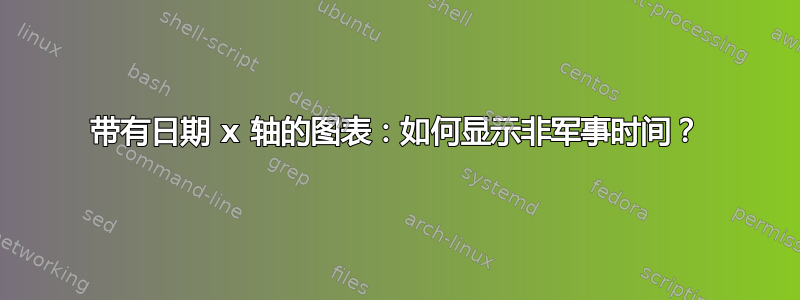
示例代码:
\documentclass{article}
\usepackage{pgfplots}
\pgfplotsset{compat=newest}
\pagestyle{empty}
\usepgfplotslibrary{dateplot}
\begin{document}
% requires \usepgfplotslibrary{dateplot} !
\begin{tikzpicture}
\begin{axis}[
date coordinates in=x,
xtick=data,
xticklabel style=
{rotate=90,anchor=near xticklabel},
xticklabel=\day. \hour:\minute,
date ZERO=2009-08-18
]
\addplot coordinates {
(2009-08-18 09:00, 050)
(2009-08-18 12:00, 100)
(2009-08-18 15:00, 100)
(2009-08-18 18:35, 100)
(2009-08-18 21:30, 040)
(2009-08-19, 020)
(2009-08-19 3:00, 000)
(2009-08-19 6:0, 035)
};
\end{axis}
\end{tikzpicture}
\end{document}
我想将其更改xticklabel为不显示军事时间;我想要 PM/AM 符号。这可能吗?

答案1
这是一个可能的解决方法;我使用前导零来对齐日期。
\documentclass{article}
\usepackage{pgfplots}
\pgfplotsset{compat=newest}
\pagestyle{empty}
\usepgfplotslibrary{dateplot}
\makeatletter
\newcommand{\nonmiltime}{%
\ifnum\hour>12
\expandafter\two@digits\expandafter{\the\numexpr\hour-12\relax}%
\else
\expandafter\two@digits\expandafter{\hour}%
\fi
:\minute\,%
\ifnum\hour>11
\textsc{pm}%
\else
\textsc{am}%
\fi
}
\makeatother
\begin{document}
% requires \usepgfplotslibrary{dateplot} !
\begin{tikzpicture}
\begin{axis}[
date coordinates in=x,
xtick=data,
xticklabel style=
{rotate=90,anchor=near xticklabel},
xticklabel=\day. \nonmiltime,
date ZERO=2009-08-18
]
\addplot coordinates {
(2009-08-18 09:00, 050)
(2009-08-18 12:00, 100)
(2009-08-18 15:00, 100)
(2009-08-18 18:35, 100)
(2009-08-18 21:30, 040)
(2009-08-19, 020)
(2009-08-19 3:00, 000)
(2009-08-19 6:0, 035)
};
\end{axis}
\end{tikzpicture}
\end{document}



