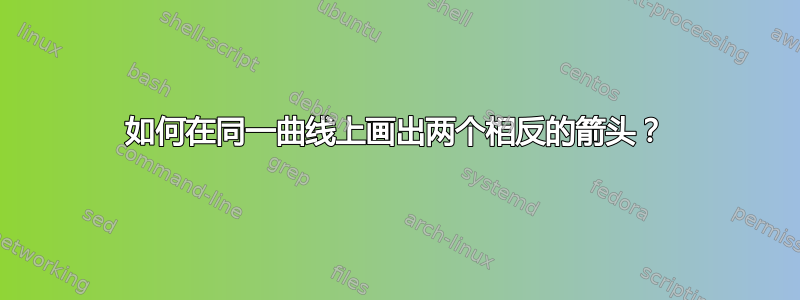
如何在同一条曲线上绘制相反的箭头?下图显示了我的目标。

答案1
正确的方法是使用库decorations.markings并定义放置箭头和标签的样式。
这是有可能的(一些想法来自如何制作带有移动箭头的图形?):
\documentclass[12pt,a4paper]{article}
\usepackage{tikz}
\usetikzlibrary{decorations.markings,arrows} % arrows for *-* tips
\pgfkeys{/tikz/.cd,
arrow color/.store in=\arrowcolor,
arrow color=black,
arrow tip/.store in=\arrowtip,
arrow tip=to,
label 1/.store in=\labone,
label 1={},
label 2/.store in=\labtwo,
label 2={},
}
\tikzset{double arrow/.style args={in #1 and #2}{
postaction=decorate,
decoration={
markings,
mark=at position #2 with {
\arrow[\arrowcolor,arrows options]{\arrowtip};
\node[labels options]{\labtwo};
},
mark=at position #1 with {
\arrowreversed[\arrowcolor,arrows options]{\arrowtip};}
\node[labels options]{\labone};
}
},
arrows options/.style={
thick
},
labels options/.style={
above=0.1cm
}
}
\begin{document}
\begin{tikzpicture}
\draw[-stealth, very thick](0,0)--(6,0) node[below]{$x$};
\draw[-stealth, very thick](0,0)--(0,5) node[left]{$y$};
\draw[thick,
arrow tip={stealth},
double arrow=in 0.2 and 0.8, % places
label 1={$-C$},
label 2={$C$},
*-*, % tips at both sides of the path
]
(1,1) node[below] {$z_1$}
.. controls (3,3) and (5,3) ..
(5,3) node[below] {$z_2$};
\end{tikzpicture}
\end{document}
结果:

答案2
另一个版本是tikzv3:
\documentclass[tikz,border=10pt]{standalone}
\usetikzlibrary{decorations.markings,arrows.meta}
\tikzset{
->-/.style={decoration={
markings,
mark=at position .85 with {\arrow{Latex}}},postaction={decorate}},
-<-/.style={decoration={
markings,
mark=at position .15 with {\arrow{Latex[reversed]}}},postaction={decorate}},
}
\begin{document}
\begin{tikzpicture}
\draw (-1,0) -- node[pos=0.1,below] {$O$} (6,0)node[pos=0.98,below] {$x$};
\draw (0,-1) -- (0,6)node[pos=0.98,left] {$y$};
\node[inner sep=2pt,circle,fill=black,label={below:$z_{1}$}] at (1,2) (a) {} ;
\node[inner sep=2pt,circle,fill=black,label={below:$z_{2}$}] at (5,3) (b) {} ;
\draw (a) edge[in=180,out=30,->-,-<-] node[pos=0.1,above]{$-C$} node[pos=0.85,above]{$C$} (b) ;
\end{tikzpicture}
\end{document}

答案3
使用 PSTricks 只是为了好玩。
\documentclass[pstricks,border=12pt,12pt]{standalone}
\usepackage{pst-eucl,pstricks-add}
\begin{document}
\begin{pspicture}(-1,-1)(7,4)
\pstGeonode[PosAngle={-135,-90},PointSymbol={none,default}]{O}(1,1){z_1}(5,3){z_2}
\psaxes[labels=none,ticks=none](0,0)(-1,-1)(7,4)[$x$,-90][$y$,180]
\psset{ArrowInside=->,ArrowInsidePos=.8,npos=.8,shortput=nab,arrowscale=1.8}
\pcarc[arcangle=20](z_1)(z_2)^{$C$}
\pcarc[arcangle=-20](z_2)(z_1)_{$-C$}
\end{pspicture}
\end{document}



