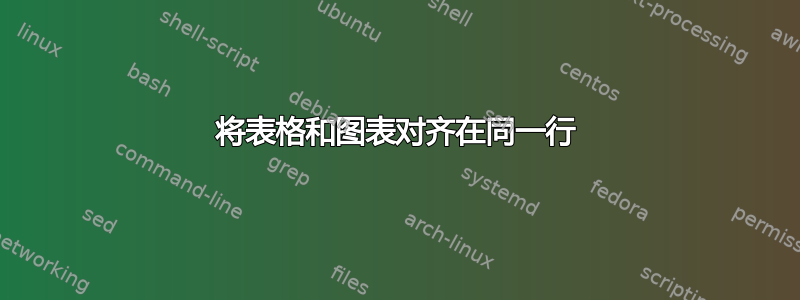
我希望将表格和图表垂直对齐在一条线上。这是我的代码:
\begin{flushleft}
\begin{tabular}{l||c|r}
& a & b \\
\hline
$q_0 & q_1 & q_0$ \\
$q_1 & q_1 & q_2$ \\
$q_2 & q_2 & q_2$
\end{tabular}
\end{flushleft}
\begin{flushright}
\begin{tikzpicture}[shorten >=1pt,node distance=2cm,on grid,auto]
\node[state,initial,accepting] (q_0) {$q_0$};
\node[state,accepting] (q_1) [above right=of q_0] {$q_1$};
\node[state] (q_2) [below right=of q_1] {$q_2$};
\path[->]
(q_0) edge node {a} (q_1)
edge [loop above] node {b} ()
(q_1) edge node {b} (q_2)
edge [loop above] node {a} ()
(q_2) edge [loop below] node {a,b} ();
\end{tikzpicture}
\end{flushright}
目前,我的输出如下:

- 如何使表格和图表垂直对齐?
感谢大家的帮助
答案1
另一种方法是使用minipage环境分别option [t,c,b]{width of choice}进行顶部、中心和底部对齐。

代码
\documentclass[a4paper,11pt]{article}
\usepackage[margin=10pt]{geometry}
\usepackage{tikz}
\usetikzlibrary{positioning,automata}
\begin{document}
\begin{minipage}[c]{0.3\textwidth}
\vspace{0pt}
\begin{tabular}{l||c|r}
& a & b \\\hline
$q_0$ &$ q_1$ & $q_0$ \\
$q_1$ & $q_1$ & $q_2$ \\
$q_2$ & $q_2$ & $q_2$
\end{tabular}
\vspace{0pt}
\end{minipage}
\noindent
\begin{minipage}[c]{0.3\textwidth}
\vsapce{0pt}
\begin{tikzpicture}[shorten >=1pt,node distance=2cm,on grid,auto]
\node[state,initial,accepting] (q_0) {$q_0$};
\node[state,accepting] (q_1) [above right=of q_0] {$q_1$};
\node[state] (q_2) [below right=of q_1] {$q_2$};
\path[->]
(q_0) edge node {a} (q_1)
edge [loop above] node {b} ()
(q_1) edge node {b} (q_2)
edge [loop above] node {a} ()
(q_2) edge [loop below] node {a,b} ();
\end{tikzpicture}
\end{minipage}
\end{document}
tabular带有包的环境也是array一个可能的解决方案

代码
\documentclass[a4paper,11pt]{article}
\usepackage[margin=10pt]{geometry}
\usepackage{tikz,array} % require array package here
\usetikzlibrary{positioning,automata}
\begin{document}
\hrulefill
\begin{tabular}{>{\centering\arraybackslash}m{5cm}>{\centering\arraybackslash}m{5cm}}
\begin{tabular}{l||c|r}
& a & b \\\hline
$q_0$ &$ q_1$ & $q_0$ \\
$q_1$ & $q_1$ & $q_2$ \\
$q_2$ & $q_2$ & $q_2$
\end{tabular} &
\begin{tikzpicture}[shorten >=1pt,node distance=2cm,on grid,auto]
\node[state,initial,accepting] (q_0) {$q_0$};
\node[state,accepting] (q_1) [above right=of q_0] {$q_1$};
\node[state] (q_2) [below right=of q_1] {$q_2$};
\path[->]
(q_0) edge node {a} (q_1)
edge [loop above] node {b} ()
(q_1) edge node {b} (q_2)
edge [loop above] node {a} ()
(q_2) edge [loop below] node {a,b} ();
\end{tikzpicture}
\end{tabular}
\hrulefill
\end{document}
答案2
以下是基于 \savebox 和 \raisebox 的通用解决方案。
\documentclass{article}
\usepackage{mathtools}
\usepackage{tikz}
\usetikzlibrary{positioning,automata}
\newsavebox{\boxA}
\newsavebox{\boxB}
\newlength{\lenA}
\newlength{\lenB}
\begin{document}
\savebox{\boxA}
{\begin{tabular}[c]{l||c|r}
& a & b \\
\hline
$q_0$ & $q_1$ & $q_0$ \\
$q_1$ & $q_1$ & $q_2$ \\
$q_2$ & $q_2$ & $q_2$
\end{tabular}}
\settoheight{\lenA}{\usebox{\boxA}}
\savebox{\boxB}
{\begin{tikzpicture}[shorten >=1pt,node distance=2cm,on grid,auto]
\node[state,initial,accepting] (q_0) {$q_0$};
\node[state,accepting] (q_1) [above right=of q_0] {$q_1$};
\node[state] (q_2) [below right=of q_1] {$q_2$};
\path[->]
(q_0) edge node {a} (q_1)
edge [loop above] node {b} ()
(q_1) edge node {b} (q_2)
edge [loop above] node {a} ()
(q_2) edge [loop below] node {a,b} ();
\end{tikzpicture}}
\settoheight{\lenB}{\usebox{\boxB}}
\noindent
Align tops:
\noindent
\hfil\raisebox{-\lenA}{\usebox{\boxA}}
\hfil\raisebox{-\lenB}{\usebox{\boxB}}
\noindent
Align centers:
\noindent
\hfil\usebox{\boxA}
\hfil\raisebox{-0.5\lenB}{\usebox{\boxB}}
\noindent
Align bottoms:
\noindent
\hfil\raisebox{\lenA}{\usebox{\boxA}}
\hfil\usebox{\boxB}
\end{document}

由于某些奇怪的原因,\lenA 的大小只有预期的一半。我猜 \settoheight 测量的是顶部到基线的距离,而不是底部到基线的距离。


