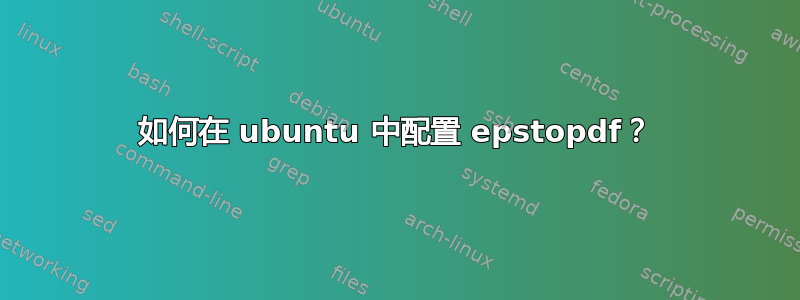
我对乳胶中的 eps 图形有点问题。
当我尝试编译我的文档时出现此错误:
! Package pdftex.def Error: File `BD-SDS1-eps-converted-to.pdf' not found.
See the pdftex.def package documentation for explanation.
Type H <return> for immediate help.
...
l.741 ...{40mm}{!}{\includegraphics{BD-SDS1.eps}}}
Using draft setting for this image.
Try typing <return> to proceed.
If that doesn't work, type X <return> to quit.
LaTeX Warning: File `PCA-AWSPCA-p1.eps' not found on input line 788.
我认为这是与 epstopdf 包相关的问题。我已经安装了完整版的 tex live。所以也许我遗漏了一些东西。
我也尝试了这些命令:
donbeo@donbeo-K56CM:~$ echo $TEXINPUTS
donbeo@donbeo-K56CM:~$ sudo apt-get install texlive-font-utils
[sudo] password for donbeo:
Reading package lists... Done
Building dependency tree
Reading state information... Done
texlive-font-utils is already the newest version.
texlive-font-utils set to manually installed.
The following packages were automatically installed and are no longer required:
kde-l10n-engb openjdk-7-jre-lib
Use 'apt-get autoremove' to remove them.
0 upgraded, 0 newly installed, 0 to remove and 0 not upgraded.
donbeo@donbeo-K56CM:~$ ^C
donbeo@donbeo-K56CM:~$
答案1
我对类似的情况发表了自己的看法。(Ubuntu 12.04 LTS、TeXMaker 3.2、texlive-full 2009-15)
Texmaker 也抛出了错误,“未找到文件”,但错误之前的行表明 runsystem(epstopdf...) 已被禁用:
runsystem(epstopdf --outfile=eps/tig-inf-ill-age3-eps-converted-to.pdf eps/tig-inf-ill-age3.eps)...disabled.
@daleif 你可能是对的,我将尝试启用它并看看会发生什么。
更新:是的,PDFLatex 命令中的 -shell-escape 解决了这个问题。在 Texmaker -> 选项 -> 配置 Texmaker -> 命令 -> PDFLatex 中:添加“-shell-escape”,现在查看我的行。
pdflatex -synctex=1 -interaction=nonstopmode -shell-escape %.tex


