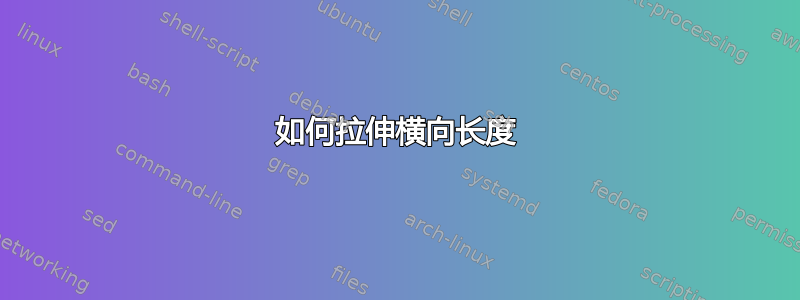
答案1
这是使用 LaTeX3 函数的实现。我还添加了更简单的十六进制输入情况。
\documentclass{article}
\usepackage{amsmath,xparse}
\newcommand\op[1]{\operatorname{#1}}
\newcommand\he[1]{\mathtt{0x#1}}
\ExplSyntaxOn
\NewDocumentCommand{\fl}{m}
{
\pushpen_fl:n { #1 }
}
\dim_new:N \l_pushpen_digit_dim
\seq_new:N \l_pushpen_input_seq
\seq_new:N \l_pushpen_output_seq
\cs_new_protected:Npn \pushpen_fl:n #1
{
\hbox_set:Nn \l_tmpa_box { 0 }
\dim_set:Nn \l_pushpen_digit_dim { 3\box_wd:N \l_tmpa_box }
\seq_set_split:Nnn \l_pushpen_input_seq { , } { #1 }
\seq_clear:N \l_pushpen_output_seq
\seq_map_inline:Nn \l_pushpen_input_seq
{
\seq_put_right:Nn \l_pushpen_output_seq { \makebox[\l_pushpen_digit_dim][r]{##1} }
}
\seq_use:Nn \l_pushpen_output_seq { , }
}
\ExplSyntaxOff
\begin{document}
\begin{align*}
\op{doubleround}(
&\he{00000001}, \he{00000000}, \he{00000000}, \he{00000000},\\
&\he{00000000}, \he{00000000}, \he{00000000}, \he{00000000},\\
&\he{00000000}, \he{00000000}, \he{00000000}, \he{00000000},\\
&\he{00000000}, \he{00000000}, \he{00000000}, \he{00000000})\\
=(
&\he{8186a22d}, \he{0040a284}, \he{82479210}, \he{06929051},\\
&\he{08000090}, \he{02402200}, \he{00004000}, \he{00800000},\\
&\he{00010200}, \he{20400000}, \he{08008104}, \he{00000000},\\
&\he{20500000}, \he{a0000040}, \he{0008180a}, \he{612a8020}).\\
\op{doubleround}(
&\he{de501066}, \he{6f9eb8f7}, \he{e4fbbd9b}, \he{454e3f57},\\
&\he{b75540d3}, \he{43e93a4c}, \he{3a6f2aa0}, \he{726d6b36},\\
&\he{9243f484}, \he{9145d1e8}, \he{4fa9d247}, \he{dc8dee11},\\
&\he{054bf545}, \he{254dd653}, \he{d9421b6d}, \he{67b276c1})\\
=(
&\he{ccaaf672}, \he{23d960f7}, \he{9153e63a}, \he{cd9a60d0},\\
&\he{50440492}, \he{f07cad19}, \he{ae344aa0}, \he{df4cfdfc},\\
&\he{ca531c29}, \he{8e7943db}, \he{ac1680cd}, \he{d503ca00},\\
&\he{a74b2ad6}, \he{bc331c5c}, \he{1dda24c7}, \he{ee928277}).
\end{align*}
Another example with decimal digits:
\begin{align*}
\op{Salsa20}(
&\fl{0, 0, 0, 0, 0, 0, 0, 0, 0, 0, 0, 0, 0, 0, 0, 0},\\
&\fl{0, 0, 0, 0, 0, 0, 0, 0, 0, 0, 0, 0, 0, 0, 0, 0},\\
&\fl{0, 0, 0, 0, 0, 0, 0, 0, 0, 0, 0, 0, 0, 0, 0, 0},\\
&\fl{0, 0, 0, 0, 0, 0, 0, 0, 0, 0, 0, 0, 0, 0, 0, 0})\\
=(
&\fl{0, 0, 0, 0, 0, 0, 0, 0, 0, 0, 0, 0, 0, 0, 0, 0},\\
&\fl{0, 0, 0, 0, 0, 0, 0, 0, 0, 0, 0, 0, 0, 0, 0, 0},\\
&\fl{0, 0, 0, 0, 0, 0, 0, 0, 0, 0, 0, 0, 0, 0, 0, 0},\\
&\fl{0, 0, 0, 0, 0, 0, 0, 0, 0, 0, 0, 0, 0, 0, 0, 0}).\\
\op{Salsa20}(
&\fl{211,159, 13,115, 76, 55, 82,183, 3,117,222, 37,191,187,234,136},\\
&\fl{ 49,237,179, 48, 1,106,178,219,175,199,166, 48, 86, 16,179,207},\\
&\fl{ 31,240, 32, 63, 15, 83, 93,161,116,147, 48,113,238, 55,204, 36},\\
&\fl{ 79,201,235, 79, 3, 81,156, 47,203, 26,244,243, 88,118,104, 54})\\
=(
&\fl{109, 42,178,168,156,240,248,238,168,196,190,203, 26,110,170,154},\\
&\fl{ 29, 29,150, 26,150, 30,235,249,190,163,251, 48, 69,144, 51, 57},\\
&\fl{118, 40,152,157,180, 57, 27, 94,107, 42,236, 35, 27,111,114,114},\\
&\fl{219,236,232,135,111,155,110, 18, 24,232, 95,158,179, 19, 48,202}).
\end{align*}
\end{document}

用于输入值的简化语法的版本;类似的想法可用于十六进制输出。
\documentclass{article}
\usepackage{amsmath,xparse}
\newcommand\op[1]{\operatorname{#1}}
\ExplSyntaxOn
\NewDocumentCommand{\fl}{m}
{
\pushpen_fl:n { #1 }
}
\dim_new:N \g_pushpen_digit_dim
\seq_new:N \l_pushpen_input_seq
\seq_new:N \l_pushpen_output_seq
\int_new:N \l_pushpen_step_int
\cs_new_protected:Npn \pushpen_fl:n #1
{
\hbox_set:Nn \l_tmpa_box { 0 }
\dim_gset:Nn \g_pushpen_digit_dim { 3\box_wd:N \l_tmpa_box }
\int_zero:N \l_pushpen_step_int
\seq_set_split:Nnn \l_pushpen_input_seq { , } { #1 }
\seq_clear:N \l_pushpen_output_seq
\seq_put_right:Nn \l_pushpen_output_seq { ( & } % initialize
\seq_map_inline:Nn \l_pushpen_input_seq
{
\int_incr:N \l_pushpen_step_int
\seq_put_right:Nn \l_pushpen_output_seq { \makebox[\g_pushpen_digit_dim][r]{##1} }
\int_compare:nTF { \l_pushpen_step_int == 64 } % we're doing the last item
{
\seq_put_right:Nn \l_pushpen_output_seq { ) }
}
{
\int_compare:nTF { \int_mod:nn { \l_pushpen_step_int } { 16 } == 0 } % end of row
{
\seq_put_right:Nn \l_pushpen_output_seq { , \\ & }
}
{
\seq_put_right:Nn \l_pushpen_output_seq { , }
}
}
}
\seq_use:Nn \l_pushpen_output_seq { }
}
\ExplSyntaxOff
\begin{document}
\begin{align*}
\op{Salsa20}
\fl{
0, 0, 0, 0, 0, 0, 0, 0, 0, 0, 0, 0, 0, 0, 0, 0,
0, 0, 0, 0, 0, 0, 0, 0, 0, 0, 0, 0, 0, 0, 0, 0,
0, 0, 0, 0, 0, 0, 0, 0, 0, 0, 0, 0, 0, 0, 0, 0,
0, 0, 0, 0, 0, 0, 0, 0, 0, 0, 0, 0, 0, 0, 0, 0
}\\
=
\fl{
0, 0, 0, 0, 0, 0, 0, 0, 0, 0, 0, 0, 0, 0, 0, 0,
0, 0, 0, 0, 0, 0, 0, 0, 0, 0, 0, 0, 0, 0, 0, 0,
0, 0, 0, 0, 0, 0, 0, 0, 0, 0, 0, 0, 0, 0, 0, 0,
0, 0, 0, 0, 0, 0, 0, 0, 0, 0, 0, 0, 0, 0, 0, 0
}.\\
\op{Salsa20}
\fl{
211,159, 13,115, 76, 55, 82,183, 3,117,222, 37,191,187,234,136,
49,237,179, 48, 1,106,178,219,175,199,166, 48, 86, 16,179,207,
31,240, 32, 63, 15, 83, 93,161,116,147, 48,113,238, 55,204, 36,
79,201,235, 79, 3, 81,156, 47,203, 26,244,243, 88,118,104, 54
}\\
=
\fl{
109, 42,178,168,156,240,248,238,168,196,190,203, 26,110,170,154,
29, 29,150, 26,150, 30,235,249,190,163,251, 48, 69,144, 51, 57,
118, 40,152,157,180, 57, 27, 94,107, 42,236, 35, 27,111,114,114,
219,236,232,135,111,155,110, 18, 24,232, 95,158,179, 19, 48,202
}.
\end{align*}
\end{document}

答案2
对于array倾向于此的人来说,这是一个常规的实现:

\documentclass{article}
\usepackage{amsmath,array}% http://ctan.org/pkg/{amsmath,array}
\begin{document}
\[
\settowidth{\dimen0}{$000$}% Capture widest element
\begin{array}{r@{}*{15}{>{\raggedleft}p{\dimen0}@{,{} }}>{\raggedleft\arraybackslash}p{\dimen0}@{}l}
\text{Salsa20}(& 0 & 0 & 0 & 0 & 0 & 0 & 0 & 0 & 0 & 0 & 0 & 0 & 0 & 0 & 0 & 0 & , \\
& 0 & 0 & 0 & 0 & 0 & 0 & 0 & 0 & 0 & 0 & 0 & 0 & 0 & 0 & 0 & 0 & , \\
& 0 & 0 & 0 & 0 & 0 & 0 & 0 & 0 & 0 & 0 & 0 & 0 & 0 & 0 & 0 & 0 & , \\
& 0 & 0 & 0 & 0 & 0 & 0 & 0 & 0 & 0 & 0 & 0 & 0 & 0 & 0 & 0 & 0 & ) \\
{}=(& 0 & 0 & 0 & 0 & 0 & 0 & 0 & 0 & 0 & 0 & 0 & 0 & 0 & 0 & 0 & 0 & , \\
& 0 & 0 & 0 & 0 & 0 & 0 & 0 & 0 & 0 & 0 & 0 & 0 & 0 & 0 & 0 & 0 & , \\
& 0 & 0 & 0 & 0 & 0 & 0 & 0 & 0 & 0 & 0 & 0 & 0 & 0 & 0 & 0 & 0 & , \\
& 0 & 0 & 0 & 0 & 0 & 0 & 0 & 0 & 0 & 0 & 0 & 0 & 0 & 0 & 0 & 0 & ). \\
\text{Salsa20}(& 211 & 159 & 13 & 115 & 76 & 55 & 82 & 183 & 3 & 117 & 222 & 37 & 191 & 187 & 234 & 136 & , \\
& 49 & 237 & 179 & 48 & 1 & 106 & 178 & 219 & 175 & 199 & 166 & 48 & 86 & 16 & 179 & 207 & , \\
& 31 & 240 & 32 & 63 & 15 & 83 & 93 & 161 & 116 & 147 & 48 & 113 & 238 & 55 & 204 & 36 & , \\
& 79 & 201 & 235 & 79 & 3 & 81 & 156 & 47 & 203 & 26 & 244 & 243 & 88 & 118 & 104 & 54 & ) \\
{}=(& 109 & 42 & 178 & 168 & 156 & 240 & 248 & 238 & 168 & 196 & 190 & 203 & 26 & 110 & 170 & 154 & , \\
& 29 & 29 & 150 & 26 & 150 & 30 & 235 & 249 & 190 & 163 & 251 & 48 & 69 & 144 & 51 & 57 & , \\
& 118 & 40 & 152 & 157 & 180 & 57 & 27 & 94 & 107 & 42 & 236 & 35 & 27 & 111 & 114 & 114 & , \\
& 219 & 236 & 232 & 135 & 111 & 155 & 110 & 18 & 24 & 232 & 95 & 158 & 179 & 19 & 48 & 202 & ).
\end{array}
\]
\end{document}
答案3
这是使用正在开发的tabstackengine包,首先在这里介绍根据最宽的列编写具有等间距列的表格(源代码可从测量对齐)。
该计划扩展了stackengine通过添加制表功能扩展了该包。这个答案,我可以在对齐环境内进行制表吗?,给出了该包的一些语法。我很抱歉,我没有完成该包并将其发布出去,因此查看其实际运行情况的唯一方法是通过此站点搜索tabstackengine。
在这种情况下,带制表符的长下堆栈允许设置每列之间的均匀间隙,在这种情况下,我将制表符设置为 .5ex(“长”表示每行具有均匀的基线到基线间距,“下”表示整体基线设置在堆栈的顶行)。我确实需要几个\rlaps/ \phantoms 作为对右括号的更正,以及一个\phantom用于加宽只有 2 位数据的列。
\documentclass{article}
\usepackage{tabstackengine}
\textwidth 6.5in
\begin{document}
\setstacktabbedgap{.5ex}
\noindent Salsa20
\tabbedLongunderstack[r]{
(211;&159;& 13;&115;& \protect\phantom{1}76;& 55;& 82;&183;& 3;&117;&222;& 37;&191;&187;&234;&136;\\
49;&237;&179;& 48;& 1;&106;&178;&219;&175;&199;&166;& 48;& 86;& 16;&179;&207;\\
31;&240;& 32;& 63;& 15;& 83;& 93;&161;&116;&147;& 48;&113;&238;& 55;&204;& 36;\\
79;&201;&235;& 79;& 3;& 81;&156;& 47;&203;& 26;&244;&243;& 88;&118;&104;& 54\rlap{):}\protect\phantom{;}
}\\
\makebox[\widthof{Salsa20}][r]{=}
\tabbedLongunderstack[r]{
(109;& 42;&178;&168;&156;&240;&248;&238;&168;&196;&190;&203;& 26;&110;&170;&154;\\
29;& 29;&150;& 26;&150;& 30;&235;&249;&190;&163;&251;& 48;& 69;&144;& 51;& 57;\\
118;& 40;&152;&157;&180;& 57;& 27;& 94;&107;& 42;&236;& 35;& 27;&111;&114;&114;\\
219;&236;&232;&135;&111;&155;&110;& 18;& 24;&232;& 95;&158;&179;& 19;& 48;&202\rlap{):}\protect\phantom{;}
}
\end{document}




 (第 7 页)。我也在尝试这样做。我看到
(第 7 页)。我也在尝试这样做。我看到