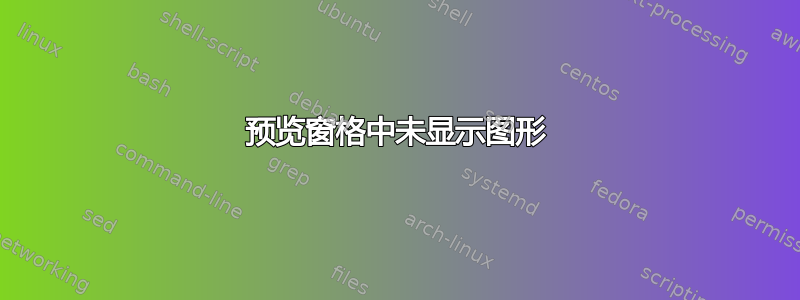
我正在使用 gummi 0.6.5,预览窗格不显示 eps 文件
例子
\documentclass{article}
\usepackage[dvips]{graphicx}
\begin{document}
\begin{figure}
\includegraphics[width=1\hsize]{./fig1.eps}
\caption{sds}
\label{fig1}
\end{figure}
\end{document}
构建日志正常(没有错误)但图形未显示在预览窗格中。
编译步骤为Tex-Dvi-PS-PDF
答案1
我正在使用 Gummi 0.6.3。我\usepackage[dvips]{graphicx}从您的代码中删除了以下内容并插入了\usepackage{epsfig}以下内容:
\documentclass{article}
\usepackage{epsfig}
\begin{document}
\begin{figure}
\includegraphics[width=1\hsize]{./fig.eps}
\caption{sds}
\label{fig1}
\end{figure}
% Also you can use \epsfig command instead of \includegraphics
\begin{figure}
\centering
\epsfig{file=fig.eps, height=1in, width=1in}
\caption{sds}
\end{figure}
\end{document}


