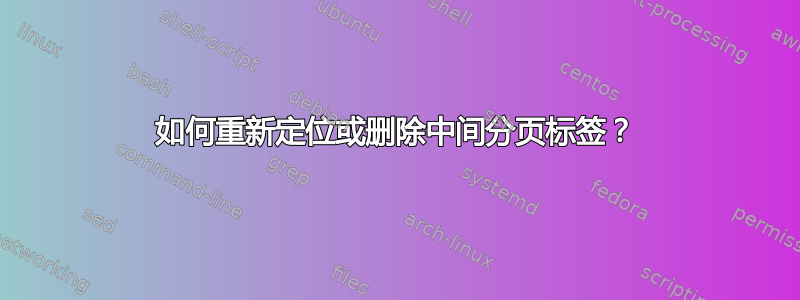
目前,我正在按照学校部门政策的要求使用以下花哨的页眉。但是,当我查看页脚时,页脚标签中间的每个页面都有一个数字。我想将页码移到右下角或将其从页脚的底部中间完全移除。我将页码添加到右上角,我喜欢这样,但它仍然保留在底部中间。我按照本页上的步骤操作:页码位置
但它只会删除我当前的页眉/页脚信息,这没什么用。我只想删除页面底部中间的页面字母。这是我目前为我的花式页眉/页脚使用的代码。
此部件位于包装包含区域内:
\usepackage{fancyhdr} %%For headers/footers
\pagestyle{fancy} %%For fancy headers
此部分在文档中:
\fancyhead[L]{M 414 - DETERMINISTIC MODELS } %%Header
\rhead{Lecture Notes}
\fancyfoot[L]{NAME INFO - UNIVERSITY OF MONTUCKY: MATH DEPARTMENT} %Footer
\rhead{}
\renewcommand{\footrulewidth}{1pt}
%Fix headers on Table of Contents and List of Figures:
\fancypagestyle{plain}{
\fancyhead{}
\fancyfoot{}
\fancyhead[L]{M 414 - DETERMINISTIC MODELS} %%Header
\fancyhead[R]{Lecture Notes}
\fancyfoot[L]{NAME INFO - UNIVERSITY OF MONTUCKY: MATH DEPARTMENT} %Footer
\rhead{}
\renewcommand{\footrulewidth}{1pt}
}
\rhead{\thepage}
答案1
我不太清楚您到底想要达到什么目的。
可能这个代码就是你想要的:
\documentclass{book}
\usepackage{fancyhdr} %%For headers/footers
\usepackage{blindtext} % only for the example
\fancyhf{}
\fancyhead[L]{M 414 - DETERMINISTIC MODELS} %%Header
\fancyhead[R]{\thepage}
\fancyfoot[L]{NAME INFO - UNIVERSITY OF MONTUCKY: MATH DEPARTMENT} %Footer
\renewcommand{\footrulewidth}{1pt}
\pagestyle{fancy} %%For fancy headers
%Fix headers on Table of Contents and List of Figures:
\fancypagestyle{plain}{}
\begin{document}
\Blinddocument
\end{document}
输出:

在代码中,\fancyhf{}清除页眉和页脚的内容,以便使用以下行
\fancyhead[L]{M 414 - DETERMINISTIC MODELS} %%Header
\fancyhead[R]{\thepage}
\fancyfoot[L]{NAME INFO - UNIVERSITY OF MONTUCKY: MATH DEPARTMENT} %Footer
您可以在特定位置添加您想要的内容。
线路
\fancypagestyle{plain}{}
是让plain页面拥有与其他页面相同的页眉和页脚fancy。
答案2
卡尔科勒的想法是正确的。
我能够进一步缩小范围。我保留了代码中的所有内容,并注释掉了部分代码,直到找到使它正常工作的部分。
关键是这样的:
\fancyhf{}
需要先于
\begin{document}
最初,我的代码是这样的
\fancyhf{}
标签,但它跟随我的
\begin{document}
标签,所以它无法正常工作。现在一切都完美了,只需添加
\fancyhf{}
答案3
这有效:
\pagestyle{fancy}{%
\fancyhf{}%
\lhead{M 414 - DETERMINISTIC MODELS} %%Header
\rhead{Lecture Notes\quad\thepage}%
\cfoot{\small NAME INFO - UNIVERSITY OF MONTUCKY: MATH DEPARTMENT} %Footer
\renewcommand{\footrulewidth}{1pt}%
}%


