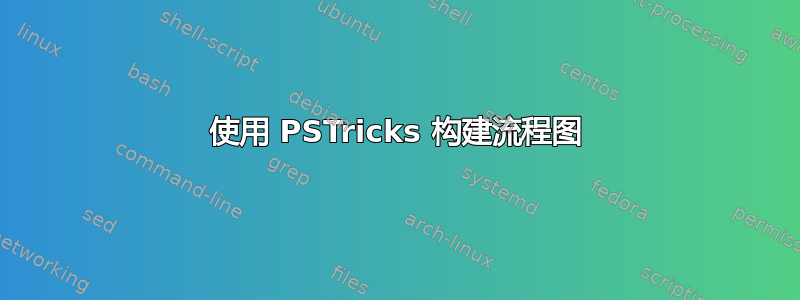
我正在构建几个类似的流程图这。它们表示分割三角形的过程(算法)。现在,我使用以下代码:
\newcommand{\thetriangle}{
\pspolygon[fillstyle=solid,fillcolor=green!20](0,0)(1.5,0)(0,1.5)
}
\newcommand{\godown}[1] {
\psline{->}(0.5,-0.1)(0.5,-0.4)
\rput[Br](0.48,-0.25){#1}
}
\newcommand{\goright}[1] {
\psline{->}(1.1,-0.1)(1.5,-0.4)
\rput[Bl](1.5,-0.25){#1}
}
\newcommand{\steptitle}[1] {
\rput[Br](-0.2,0.5){\emph{\textcolor{ForestGreen}{#1}}}
}
\begin{pspicture}(4,8)
\rput(0,8) {
\steptitle{Step 1}
\thetriangle
\rput(0.5,0.5){Divide}
\rput(0.5,0.3){to n}
\godown{}
}
\rput(0,6) {
\thetriangle
\steptitle{Step 2}
\psline[linestyle=dashed,linecolor=black](0,0)(0.75,0.75)
\rput{270}(0.2,0.75){k agents}
\rput(0.75,0.2){n-k agents}
\godown{$k=n$}
\goright{$1\leq k\leq n-1$}
}
\rput(2,4) {
\thetriangle
\psline[linestyle=solid,linecolor=black](0,0)(0.75,0.75) \rput{270}(0.2,0.75){Divide to k}
\rput(0.75,0.2){Divide to n-k}
}
\rput(0,4) {
\thetriangle
\steptitle{Step 3}
\psline[linestyle=dotted,linecolor=blue](0,0.1)(0.7,0.8)
\psline[linestyle=dotted,linecolor=blue](0,0.2)(0.65,0.85)
\psline[linestyle=dotted,linecolor=blue](0,0.3)(0.6,0.9)
\godown{select eastern}
}
\rput(0,2) {
\thetriangle
\psline[linestyle=solid,linecolor=blue](0,0.1)(0.7,0.8)
\rput(0.25,1){Divide}
\rput(0.25,0.8){to}
\rput(0.25,0.6){$n-1$}
\rput(0.7,0.2){Give to $1$}
}
\end{pspicture}
但这很不方便,因为我必须明确地将每个步骤放在其确切的位置(例如“\rput(0,6)”)。这使得添加/删除步骤、更改步骤之间的顺序等变得很困难。
有没有更方便的方法用几个块来创建一张图片?
更新:根据 Herbert 的回答,我将“pspicture”环境替换为“psmatrix”环境。基于赫伯特的另一个回答,我添加了“makebox”标签来创建可变宽度的列。结果如下:
\begin{psmatrix}[colsep=0,rowsep=2]
\makebox[0cm]{} & \makebox[3cm]{} & \makebox[4cm]{} \\
\steptitle{Step 1} & [name=Step1]
\thetriangle
\rput(0.5,0.5){\shortstack[l]{Divide\\to n}}
\godown{}
\\
\steptitle{Step 2} & [name=Step2]
\thetriangle
\psline[linestyle=dashed,linecolor=black](0,0)(0.75,0.75)
\rput{270}(0.2,0.75){k agents}
\rput(0.75,0.2){n-k agents}
\godown{$k=n$}
\goright{$1\leq k\leq n-1$} \\
\steptitle{Step 3} & [name=Step3a]
\thetriangle
\psline[linestyle=dotted,linecolor=blue](0,0.1)(0.7,0.8)
\psline[linestyle=dotted,linecolor=blue](0,0.2)(0.65,0.85)
\psline[linestyle=dotted,linecolor=blue](0,0.3)(0.6,0.9)
\godown{select eastern} &
[name=Step3b]
\thetriangle
\psline[linestyle=solid,linecolor=black](0,0)(0.75,0.75)
\rput{270}(0.2,0.75){Divide to k}
\rput(0.75,0.2){Divide to n-k} \\
\steptitle{} & [name=Step4]
\thetriangle
\psline[linestyle=solid,linecolor=blue](0,0.1)(0.7,0.8)
\rput(0.25,0.8){\shortstack[l]{Divide\\to\\$n-1$}}
\rput(0.7,0.2){Give to $1$}
\end{psmatrix}
答案1
\documentclass{article}
\usepackage[dvipsnames]{pstricks}
\usepackage{pst-node}
\pagestyle{empty}
\begin{document}
\newcommand\TTR[2][]{\pspolygon[fillstyle=solid,fillcolor=green!20](0,0)(2,0)(0,2)%
\ifx\relax#1\relax\else\psline[linestyle=#1](0,0)(1,1)\fi%
\rput[lb](0.1,0.01){#2}}
\footnotesize
\begin{psmatrix}[colsep=3cm,rowsep=2.75cm]
[name=A] \TTR{\shortstack{Devide\\[-3pt]to n}} \\
[name=B] \TTR[dashed]{\shortstack[l]{\psrotateleft{k agents}\\[-3pt] n-k agents}}\\
[name=C1] \TTR[dotted]{\shortstack[l]{select\\[-3pt] eastern}} &
[name=C2] \TTR[solid]{\shortstack[l]{\psrotateleft{Devide to k}\\[-3pt] Devide to n-k}} \\
[name=D] \TTR[solid]{\shortstack[l]{\psrotateleft{Devide to n-1}\\[-3pt] Devide to 1}}
\end{psmatrix}
\uput{15pt}[180]([offset=8mm]A){\emph{\textcolor{ForestGreen}{Step 1}}}
\uput{15pt}[180]([offset=8mm]B){\emph{\textcolor{ForestGreen}{Step 2}}}
\uput{15pt}[180]([offset=8mm]C1){\emph{\textcolor{ForestGreen}{Step 3}}}
\ncline[offset=1cm,nodesepA=2mm,nodesepB=13mm]{->}{A}{B}
\ncline[offset=1cm,nodesepA=2mm,nodesepB=13mm]{->}{B}{C1}
\ncline[offset=1cm,nodesepA=10mm,nodesepB=13mm]{->}{B}{C2}
\ncline[offset=1cm,nodesepA=2mm,nodesepB=13mm]{->}{C1}{D}
\end{document}



