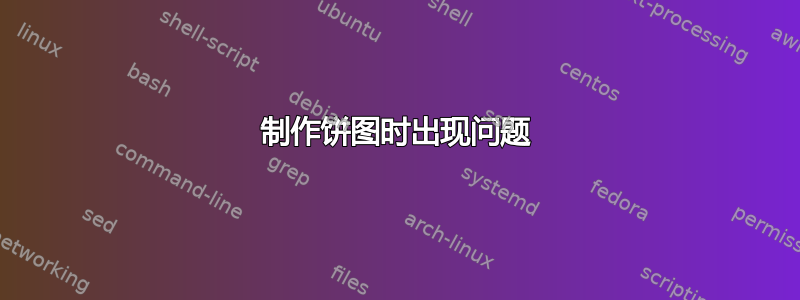
我尝试用 制作饼图pgf-pie(这对我来说似乎很容易),但它在我的系统和 MiKTex 上不可用。所以我尝试了这个,但没有成功。请帮忙。
\documentclass{beamer}
\usepackage{multicol}
\usepackage{datapie}
\usetheme{Warsaw}
\begin{filecontents}{institutes.csv}
Name,Quantity
"ERD", 50
"NERD",50
\end{filecontents}
\begin{filecontents}{population.csv}
Name,Quantity
"ERD", 30
"NERD", 70
\end{filecontents}
\DTLloaddb{institute}{institutes.csv}
\DTLloaddb{population}{population.csv}
\begin{document}
\begin{frame}{Are all the gastroesophageal reflux disease patients same? }
\begin{exampleblock}
{All patients present with heart burn \texttt{and/or} regurgitation of sour fluid in mouth }So all these patients are same with varying severity of symptoms?
\end{exampleblock}
\begin{itemize}
\item upper gastro-intestinal endoscopy
\item 24 hour Ph-metry
\end{itemize}
\end{frame}
%-------------------------------------------------------------------------------------------------------------------------
\begin{frame}{Endoscopy Data}
\begin{columns}[2]
\begin{column}[0.4\textwidth]
\begin{figure}[htbp]
\DTLpiechart{variable=\quantity,outerlabel=\name}{institute}{%
\name=Name,\quantity=Quantity}
\caption{A pie chart}
\end{figure}
\end{column}
\begin{column}[0.4\textwidth]
\begin{figure}[htbp]
\DTLpiechart{variable=\quantity,outerlabel=\name}{population}{%
\name=Name,\quantity=Quantity}
\caption{A pie chart}
\end{figure}
\end{column}
\end{columns}
\end{frame}
\end{document}
答案1
您有两个beamer语法错误,所以这实际上与饼图完全无关:
\begin{columns}[2]: 没有可选参数2,columns如果您需要,则不必指定列数。只需删除[2]。\begin{column}[0.4\textwidth]:列宽是强制参数,必须放在括号中,而不是方括号中。因此,请\begin{column}{0.4\textwidth}改为写。
beamer请注意columns不是与包相关multicol,它们由文档类本身定义,因此对于此示例,您实际上不需要该包。
如果你想使用pgf-pie你必须pgf-pie.sty从下载https://code.google.com/p/pgf-pie/并使其可供使用。最快的方法是将其放在与.tex文件相同的文件夹中。


