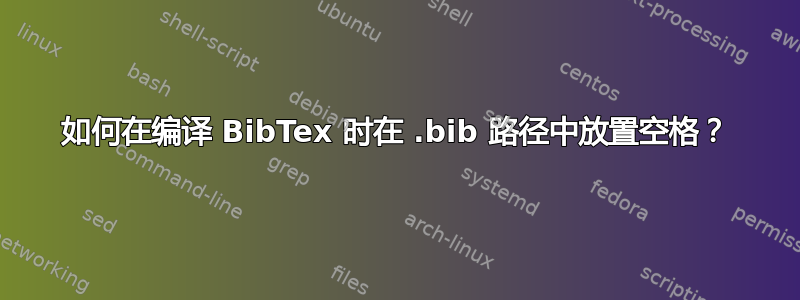
我的路径中有一个空白.bib...路径是:/Users/Alji/Google Drive/Recherche/Papers/LibraryBibDesk.bib
当我编译时,BibTex出现以下错误BibTex:
This is BibTeX, Version 0.99d (TeX Live 2013)
The top-level auxiliary file: syn-mseg.aux
The style file: plain.bst
White space in argument---line 164 of file syn-mseg.aux
: \bibdata{/Users/Alji/Google\
: Drive/Recherche/Papers/LibraryBibDesk.bib}
I'm skipping whatever remains of this command
I found no database files---while reading file syn-mseg.aux
Warning--I didn't find a database entry for "Gordillo:2013aa"
(There were 2 error messages)
欢迎任何帮助吗?
答案1
BibTeX 是几年前创建的,当时的文件系统比现在严格得多。我相信,引入关于(由命令在文件\bibdata中创建的)参数中不能有空格的限制是为了捕获用户的输入错误,但可能还有更令人信服的理由。.aux\bibliographystyle
无论如何,您可以通过多种方式解决您的问题:
重命名文件夹以使其不包含空格(如果其他软件需要该精确名称,这可能会导致问题)
创建指向它的符号链接,例如
ln -s ~/Google\ Drive ~/GoogleDriveNoSpace从终端,并
GoogleDriveNoSpace在路径中引用。设置
BSTINPUTS环境(这可能是最困难的)export BSTINPUTS="~/Google Drive//":
也可以看看https://apple.stackexchange.com/questions/8606/how-do-i-create-a-symbolic-link-to-a-directory-with-a-space-in-it有关符号链接的更多信息。


