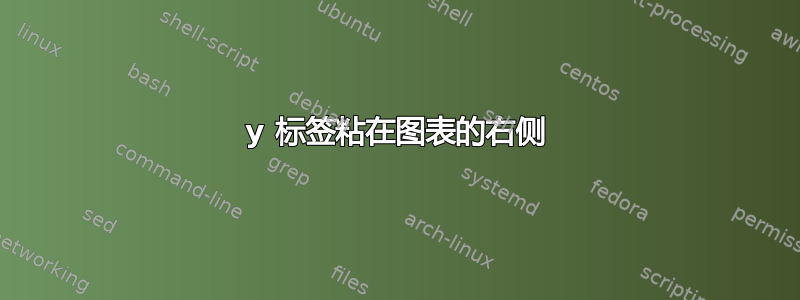
我尝试将标签放在图的右侧,但标签仍然卡在左侧。下面是从这里另一个用户借用的示例。它一定很简单,但我就是搞不清楚它是什么。我做错了什么?
谢谢
\documentclass{article}
\usepackage{pgfplots}
\begin{document}
\begin{tikzpicture}
\begin{axis}[ylabel=Left label]
\addplot coordinates {(0,1) (1,1)};
\end{axis}
\begin{axis}[ticks=none,ytick pos=right,ylabel=Right label]
\addplot coordinates {(0,1) (1,1)};
\end{axis}
\end{tikzpicture}
\end{document}
答案1
如果我添加\pgfplotsset{compat=1.9}序言,我会Right label在右侧看到。最好的选择是将您的更新pgfplots到最新版本并添加\pgfplotsset{compat=1.9}。
根据 Christian Feuersänger(的作者pgfplots)的说法,推杆\pgfplotsset{compat=1.3}会起作用。
不过,因为标签是正常的tikz nodes,所以你可以自己放一个:
\documentclass{article}
\usepackage{pgfplots}
%\pgfplotsset{compat=1.9}
\begin{document}
\begin{tikzpicture}
\begin{axis}[ylabel=Left label]
\addplot coordinates {(0,1) (1,1)};
\end{axis}
\begin{axis}[ticks=none,ytick pos=right]
\addplot coordinates {(0,1) (1,1)};
\end{axis}
%% We put the node as label
\node[rotate=90,anchor=center] at ([xshift=0.3cm]current bounding box.east) {Right label};
\end{tikzpicture}
\end{document}

答案2
不确定。这是你想要的吗?
\documentclass{article}
\usepackage{pgfplots}
%\pgfplotsset{compat=1.9}
\begin{document}
\begin{tikzpicture}
\begin{axis}[ylabel=Left label]
\addplot coordinates {(0,1) (1,1)};
\end{axis}
\end{tikzpicture}
\begin{tikzpicture}
\begin{axis}[yticklabel pos=right,ylabel=Right label, ylabel near ticks]
\addplot coordinates {(0,1) (1,1)};
\end{axis}
\end{tikzpicture}
\end{document}



