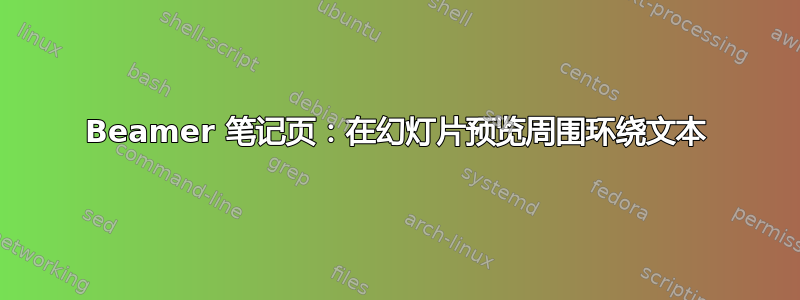
我想要一个更紧凑的节点页面:我希望当前幻灯片的预览位于右上角,然后文本环绕此预览。这类似于https://tex.stackexchange.com/questions/56205/wrapfigure-beamer-style/56228#56228仅适用于节点页面。
因此我尝试了以下调整,但失败了:
\documentclass{beamer}
\usepackage{cutwin}
\usepackage{lipsum}
\makeatletter
\defbeamertemplate*{note page}{wraptext}{
\renewcommand\windowpagestuff{%
\includegraphics{\insertslideintonotes{0.25}}
\par{\usebeamercolor[fg]{caption name}%
\usebeamerfont*{caption name}\figurename%
\usebeamertemplate{caption label separator}}%
\raggedright%
\usebeamerfont*{caption}%
A figure with wrapping text.%
}
\opencutleft
\vfill
\begin{cutout}{0}{0pt}{.65\linewidth}{13}
\insertnote
\end{cutout}}
\makeatother
\setbeamertemplate{note page}[wraptext]
\setbeameroption{show notes}
\usepackage{pgfpages}
\setbeameroption{show notes on second screen}
\begin{document}
\begin{frame}
\lipsum[1]
\end{frame}
\note{\lipsum[1]}
\end{document}
我收到的错误是:
不兼容列表无法取消装箱
有没有类似的解决方案?
答案1
使用以下解决方案wrapfig:
\documentclass{beamer}
\usepackage{wrapfig}
\usepackage{lipsum}
\setbeamertemplate{note page}{%
\begin{wrapfigure}{l}{0.5\textwidth}
\centering
\insertslideintonotes{0.25}
\caption{A figure with wrapping text.}
\end{wrapfigure}
\insertnote
}
\setbeameroption{show notes}
\usepackage{pgfpages}
\setbeameroption{show notes on second screen}
\begin{document}
\begin{frame}
\lipsum[1]
\note{\lipsum[1]}
\end{frame}
\end{document}



