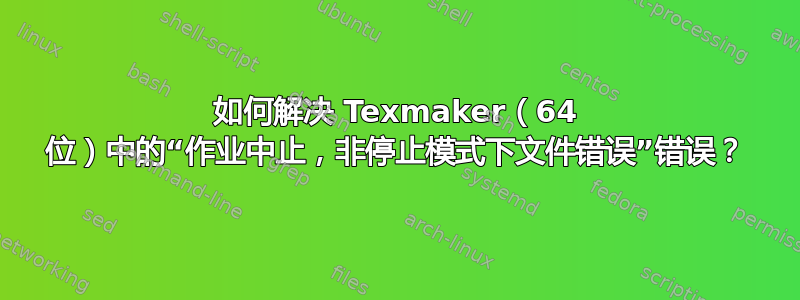
第一次在这里发帖。希望不是无知的。
我在 Ubuntu 12.10 上使用 Texmaker 和 PDFlatex。我运行的是 64 位机器。新安装的 Linux 和 Texmaker,我非常习惯使用 Texmaker,不知道为什么会出现此错误。我可以编译其他文档,所以(据我所知)不一定是 texmaker。
这是我的日志文件:
This is pdfTeX, Version 3.1415926-1.40.10 (TeX Live 2009/Debian) (format=pdflatex 2014.2.14) 14 FEB 2014 18:18
entering extended mode
%&-line parsing enabled.
**"Book Corrections for Dr.tex"
! Emergency stop.
<*> "Book Corrections for Dr.tex"
*** (job aborted, file error in nonstop mode)
Here is how much of TeX's memory you used:
3 strings out of 495061
126 string characters out of 1182621
45108 words of memory out of 3000000
3282 multiletter control sequences out of 15000+50000
3640 words of font info for 14 fonts, out of 3000000 for 9000
28 hyphenation exceptions out of 8191
0i,0n,0p,1b,6s stack positions out of 5000i,500n,10000p,200000b,50000s
! ==> Fatal error occurred, no output PDF file produced!
我附上了文件的相关部分:
\documentclass[12pt,letterpaper]{article}
\usepackage[utf8]{inputenc}
\usepackage{amsmath}
\usepackage{amsfonts}
\usepackage{amssymb}
\usepackage[left=2cm,right=2cm,top=2cm,bottom=2cm]{geometry}
\author{Jeffrey Wubbenhorst}
\title{Book Errors}
\usepackage [english]{babel}
%\usepackage [autostyle, english = american]{csquotes}
%\MakeOuterQuote{"}
\usepackage{listings}
\usepackage{color}
\definecolor{dkgreen}{rgb}{0,0.6,0}
\definecolor{gray}{rgb}{0.5,0.5,0.5}
\definecolor{mauve}{rgb}{0.58,0,0.82}
\lstset{
language=Python,
aboveskip=3mm,
belowskip=3mm,
showstringspaces=false,
columns=flexible,
basicstyle={\small\ttfamily},
numbers=none,
numberstyle=\tiny\color{gray},
keywordstyle=\color{blue},
commentstyle=\color{dkgreen},
stringstyle=\color{mauve},
breaklines=true,
breakatwhitespace=true
tabsize=3
}
\begin{document}
\maketitle
\section*{Introduction}
I really appreciate this book, and am honored to help contribute to it. Here are most of the errors I have found. Hopefully, this will help bring the book one step closer to publication.
Thanks!
\section*{Python}
\begin{itemize}
\subsection*{Recurring}
\item One recurring error in code examples is the {\tt print} option, which often does not contain parentheses.
\subsection*{c3}
\item Page 7/9: ``... $\vee$ (simQ):..." I think there's a forgotten $\backslash$.
\subsection*{c6}
\item Page 13: ``...copy ofeach element..."
\item Page 13: ``...range iterator ylelds up the integers 0-9..."
\item Page 18: ``...function in Pyton 2, but.."
\item Page 20: ``I will walk through a collection, such as a list, because listss, strings and tuples
all have built in iterators that walk throug them in order.."
\item Page 21: Example does not run- perhaps the author meant to define k? Possible code is shown below:
\begin{lstlisting}
>>> groceries = ["milk", "eggs", "caviar", "foie gras"]
>>> k=0
>>> while k <= 4:
... print groceries[k]
... k += 1
\end{lstlisting}
does not run straight out of the box.
\end{itemize}
\end{document}
谢谢你尽你所能的帮助。



