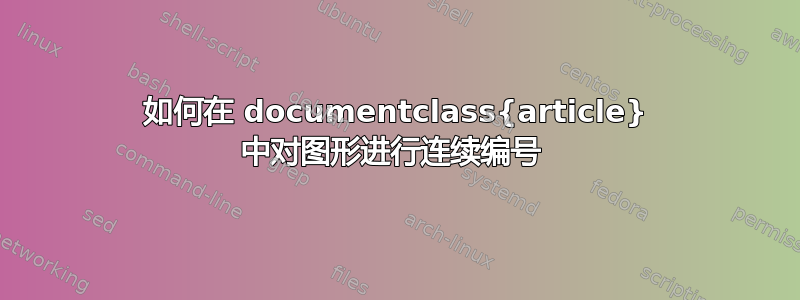
目前,我的文档以连续的方式标记图形(图 1、图 2 等),但对这些相同图形的引用前面有章节、子章节等编号(3.1.1 表示第 3 节和第 1 子章节中的图形)。我希望对我的图形的引用以与图形本身相同的连续方式编号(即图 1、图 2,无论图形位于哪个章节)。我尝试使用\counterwithout{figure}{section}和,\counterwithout{figure}{subsection}但 3.1.1 样式的图形引用仍然继续。
以下是重现该问题的最小工作示例:
\documentclass{article}
\usepackage{chngcntr}
\counterwithout{figure}{section}
\counterwithout{figure}{subsection}
\usepackage{graphicx}
\begin{document}
\section{section}
\subsection{subsection}
Figure~\ref{fig:foo}
\begin{figure}
\label{fig:foo}
\includegraphics[width=6in]{foo.ps}
\caption{sample text}
\end{figure}
\end{document}
答案1
这article是默认行为,因此您无需执行任何特殊操作。就您而言,您遇到了奇怪的结果,因为您放错了\label。始终输入\label 后 \caption在浮点数中(或者,在 内部\caption,但绝不在 之前):
\documentclass{article}
\usepackage[demo]{graphicx}
\begin{document}
\section{section}
\subsection{subsection}
Figure~\ref{fig:foo}
\begin{figure}[!ht]
\includegraphics[width=6in]{foo.ps}
\caption{sample text}
\label{fig:foo}
\end{figure}
\end{document}

您获得的数字是您\label之前使用过的子节的编号\caption,因此选择最后一个锚点(子节的锚点)来生成交叉引用。
选项demo只是graphicx用黑色矩形替换实际图形;不是在实际文档中使用该选项。


