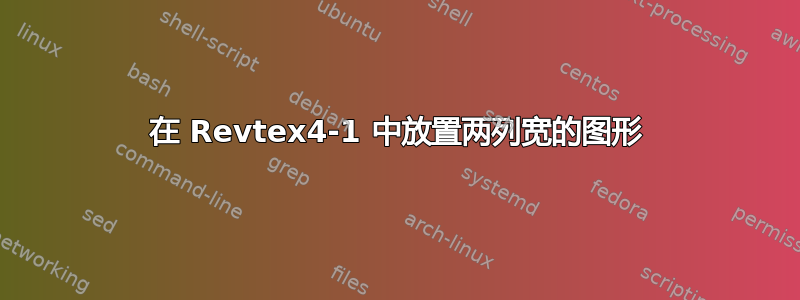
我对 APS 的 revtex4-1 有疑问。我想在页面底部放置一个两列宽的图形。我知道
\begin{figure*}[position]
picture
\end{figure*}
在 {article} 文档类中 [position] 可以是 htb! ,并且我在 {article} 中将图片放在这里、顶部和底部没有任何问题。
但!!
在 {revtex4-1} 文档类 [position] 中不起作用!仅适用于 t。如果我使用 b,图片会出现在下一页,并占据所有纸张。我希望它位于底部。
我尝试了 \usepackage{dblfloatfix} 但是它在 revtex4-1 中不起作用并且会导致方程式错误等等......(我认为 revtex4-1 与 dblfloatfix 不兼容。)
以下 URL 是针对文章类的,我可以毫无问题地遵循其说明。
请帮忙!
这是我的示例代码,我设法将长表放在我想要的位置,但是长图形却没有!
谢谢,
\documentclass[
showkeys,reprint,
%superscriptaddress,
%groupedaddress,
%unsortedaddress,
%runinaddress,
%frontmatterverbose,
%preprint,
%showpacs,preprintnumbers,
%nofootinbib,
%nobibnotes,
%bibnotes,
amsmath,amssymb,
aps,
%pra,
%prb,
%rmp,
%prstab,
%prstper,
floatfix,
]{revtex4-1}
\usepackage[demo]{graphicx}% Include figure files
\usepackage{dcolumn}% Align table columns on decimal point
\usepackage{bm}% bold math
%]{geometry}
\usepackage{amsmath,amssymb,amsfonts}
\usepackage{fancyhdr}
\usepackage{lipsum}% just to generate text for the example
\usepackage{subcaption}
\usepackage{multirow}
\pagestyle{fancy}
\fancyhf{}
\fancyhead{\nouppercase\leftmark}
\fancyhead[R]{\thepage}
\fancyhead[C]{}
\begin{document}
\preprint{APS/123-QED}
\title{
%\begin{minipage}{14cm}
Microscopic Images and Micro Vickers Hardness Test of
Fullly Pearlitic High-Carbon Steel Specimens
%\end{minipage}
}
\author{ABCD}
\email{ABCD}
\collaboration{ABCD}
\date{\today}
\begin{abstract}
\begin{center}
{\bfseries Abstract}
\end{center}
\lipsum[1]
\end{abstract}
\keywords{\lipsum[1]}
\maketitle
%\tableofcontents
\section{Introduction}
\lipsum[1-4]
\begin{table*}[t]
\centering
\begin{tabular}{|r|r|r|r|r|r|r|r|r|r|r|}
long&long&long&long&long&long&long&long&long&long&long
\end{tabular}
\end{table*}
\begin{figure*}[b]
\includegraphics[width=.4\linewidth]{tiger}
%\linewidth or \textwidth
\caption{A gull}
\label{fig:gull}
\end{figure*}
\section{Experiment}
\lipsum[1-10]
\end{document}
%
% ****** End of file apssamp.tex ******
答案1
我在 REVTeX 下编辑文档时遇到了同样的问题。
谢谢您指出在环境[t]下只识别位置{figure*}。
使用\onecolumngrid和\twocolumngrid命令提供了一个可行的解决方案
\documentclass[twocolumn,...]{revtex4-1}
\begin{document}
...
\onecolumngrid
\begin{figure}[h]
\includegraphics{example.eps}
\end{figure}
\twocolumngrid
...
我注意到后面的双换行符\onecolumngrid对于避免图形与文本合并至关重要。但是,在我的例子中,这个说法似乎不成立\twocolumngrid。
皮特
答案2
我认为一个可行的办法是将图形作为浮动放置在 minipage widetext 环境中。例如,
\begin{widetext}
\begin{minipage}{\linewidth}
\begin{figure}[H]
\centering
\includegraphics[width=\linewidth]{sample.png}
\label{fig:sample}
\end{figure}
\end{minipage}
\end{widetext}
答案3
这是一个对我有用的卑鄙伎俩。我在 LaTeX 论坛上找到了它。我只需要在合适的位置剪切我的文本(在 之间[CUT HERE]以减少空行,这样看起来就不会太明显是我自己把文本切成两半)。
This is a sentence. This is a sentence. This is [CUT HERE]\
\onecolumngrid\
\begin{center}\
\begin{figure}[h]\
\includegraphics[scale=1.0]{myfig.pdf}\
\caption{mycaption}\
\end{figure}\
\end{center}\
\twocolumngrid\
[CUT HERE] a sentence, This is a sentence....\
我希望这对某些人有用。


