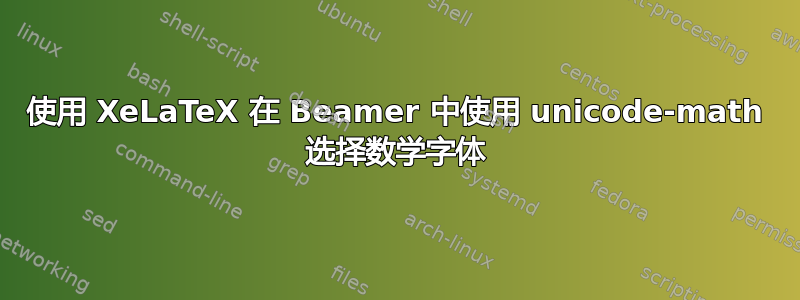
我正在尝试使用unicode-mathXeLaTeX 在投影仪演示文稿中使用 Asana Math,但无法在数学模式下选择字母的字体。请参阅以下 MWE:
\documentclass{beamer}
\usefonttheme{serif}
\usepackage{unicode-math}
\setmainfont{Linux Libertine O}
\setmathfont{Asana Math}
%\setmathfont[range=\mathit]{Asana Math} % has no effect
\begin{document}
\begin{frame}
Maths font test:
\begin{itemize}
\item math letters display in Libertine: $abcdefghijklmnopqrtuvwxyz$
\item math operators and blackboard letters display in Asana Math: $\int_{-\infty}^{+\infty} \sum \mathbb{E}$
\end{itemize}
\end{frame}
\end{document}
结果如下:

这些字母显示在 Linux Libertine 中,而不是 Asana Math 中。我尝试修改选项range(unicode-math如手动的),但无济于事。
奇怪的是,当我将文档编译为文章时,我得到了我期望的结果。我是否遗漏了什么?
答案1
使用
\documentclass{beamer}
\usefonttheme{serif}
\usefonttheme{professionalfonts}% don't change fonts inside beamer
\usepackage{unicode-math}
\usepackage{libertine}
\setmathfont{Asana Math}
...


