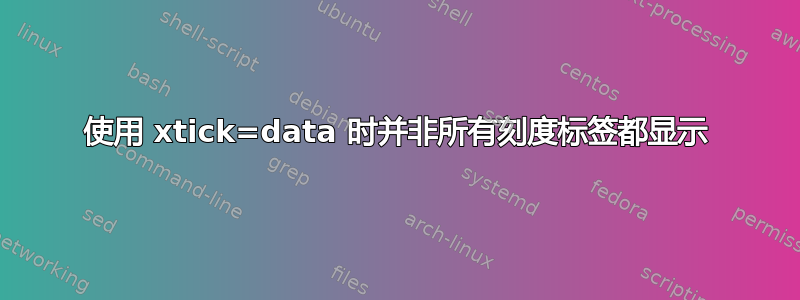
我正在尝试绘制以下情节:
\documentclass{standalone}
\usepackage[utf8]{inputenc}
\usepackage[T1]{fontenc}
\usepackage{pgfplots}
\pgfplotsset{compat=1.9}
\begin{document}
\begin{tikzpicture}
\begin{axis}[
ybar,
ymin=0, ymax=90,
width=5.5cm,
height=6cm,
symbolic x coords={A,B},
xtick=data,
bar width=15pt,
axis lines*=left,
ytick={10,30,...,90},
nodes near coords,
xticklabel style={text height=1.5ex},
ymajorgrids,
enlarge x limits=.3,
]
\addplot[fill=red] coordinates {
(A,16.6)
};
\addplot[fill=green] coordinates {
(B,23.9)
};
\end{axis}
\end{tikzpicture}
\end{document}
然而它似乎没有起作用:第二个 xtick 坐标(B)没有出现。
我想要的是一个简单的图表,其中有两个或多个条形图,每个条形图都有不同的颜色。
感谢您的帮助
答案1
使用 时,仅使用xtick=data第一个命令来确定刻度位置。要获取两个刻度标签,请使用。\addplotxtick={A,B}
默认情况下,PGFPlots 假设每个\addplot系列的值都位于相同的坐标处,这就是为什么每个系列的条形图都会偏移以防止重叠的原因。在所有\addplot命令使用不同坐标的特殊情况下,这是不希望的。要关闭此偏移,请设置 set bar shift=0pt。


