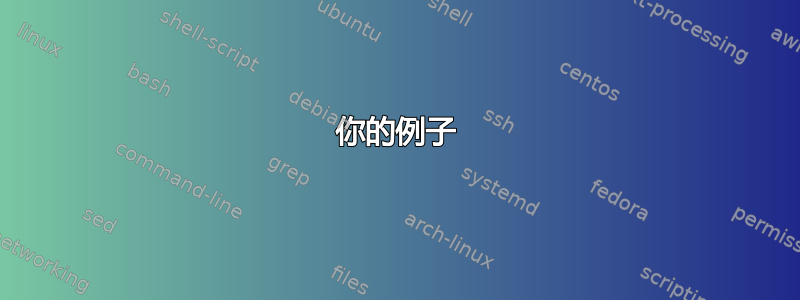
根据标题,我希望逐字逐句地写出特定表格中的文本。
能够更改表格中特定行的字体将是一个好处。
目前我的情况如下:
\begin{table}[!htbp]
\fontsize{11}{9}
\begin{center}
\begin{tabular}{| l | l | l | l |}
\hline
\hline\hline
Parse subtree & String & Semantics & Agreement Features \\ [0.7ex]
%heading
\hline
np(noun(brad)) & brad& [brad] & [masculin,singular]\\
verb(saves) & saves& [Y,X,saves(X,Y)] & \\
np(det(a),n(life)) & a life & [a(Z),life(Z)] & [singular] \\
vp(v(saves),np(det(a),n(life)) & saves a life& ? & \\ [1ex]
\hline
\end{tabular}
\end{center}
\end{table}
答案1
我建议您使用该array包,以便在任何表格单元格的内容之前指定要扩展的宏,例如
\begin{tabular}{>{\macros}c}
你的例子
booktabs我使用漂亮的表格规则包对布局进行了一些调整。
\documentclass[border=3pt]{standalone}
\pagestyle{empty}% for cropping
\usepackage{array,booktabs}
\begin{document}
\begin{tabular}{>{\ttfamily}{l}l>{\ttfamily}{l}>{\ttfamily}{l}}
\toprule
\multicolumn{1}{l}{Parse subtree} & String & \multicolumn{1}{l}{Semantics} & \multicolumn{1}{l}{Agreement Features} \\
\midrule
np(noun(brad)) & brad & [brad] & [masculin,singular] \\
verb(saves) & saves & [Y,X,saves(X,Y)] & \\
np(det(a),n(life)) & a life & [a(Z),life(Z)] & [singular] \\
vp(v(saves),np(det(a),n(life)) & saves a life & ? & \\
\bottomrule
\end{tabular}
\end{document}



