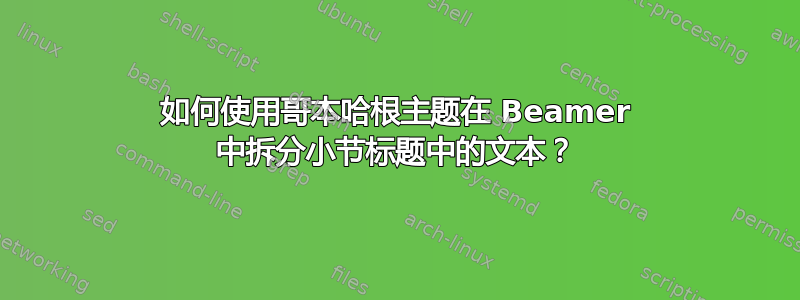
\documentclass[hyperref={pdfpagelabels=false}]{beamer}
\usetheme{Copenhagen}
\begin{document}
\title[Title]{}
\author[Author]{}
\institute[Test]{}
\date{\today}
\subject{Informatics}
{ \begin{frame}
\titlepage
\end{frame} }
\section{Introduction}
\subsection{Test subsection with a really long title and some additional words for the example}
\begin{frame}
\frametitle{Table}
Test Section
\end{frame}
\end{document}
答案1
您可以使用可选参数,例如
\subsection[test sub section]{Test subsection with a really long title and
some additional words for the example}
完整代码:
\documentclass[hyperref={pdfpagelabels=false}]{beamer}
\usetheme{Copenhagen}
\begin{document}
\title[Title]{}
\author[Author]{}
\institute[Test]{}
\date{\today}
\subject{Informatics}
\begin{frame}
\titlepage
\end{frame}
\section{Introduction}
\subsection[test sub section]{Test subsection with a really long title
and some additional words for the example}
\begin{frame}
\frametitle{Table}
Test Section
\end{frame}
\end{document}

可选参数用于运行内容。
如果你想显示整个标题(恕我直言,这不是一个好主意),这里有一个丑陋的方法:
\documentclass[hyperref={pdfpagelabels=false}]{beamer}
\usetheme{Copenhagen}
\setbeamertemplate{headline}
{%
\leavevmode%
\begin{beamercolorbox}[wd=.5\paperwidth,ht=4.5ex,dp=2.5ex]{section in head/foot}%
\insertsectionnavigationhorizontal{.5\paperwidth}{\hskip0pt plus1filll}{}%
\end{beamercolorbox}%
\begin{beamercolorbox}[wd=.5\paperwidth,ht=4.5ex,dp=2.5ex]{subsection in head/foot}%
\insertsubsectionnavigationhorizontal{.5\paperwidth}{}{\hskip0pt plus1filll}%
\end{beamercolorbox}%
}
\begin{document}
\title[Title]{}
\author[Author]{}
\institute[Test]{}
\date{\today}
\subject{Informatics}
\begin{frame}
\titlepage
\end{frame}
\section{Introduction}
\subsection{\protect\parbox{0.5\linewidth}{Test subsection with a really long title and some additional words for the example}}
\begin{frame}
\frametitle{Table}
Test Section
\end{frame}
\end{document}



