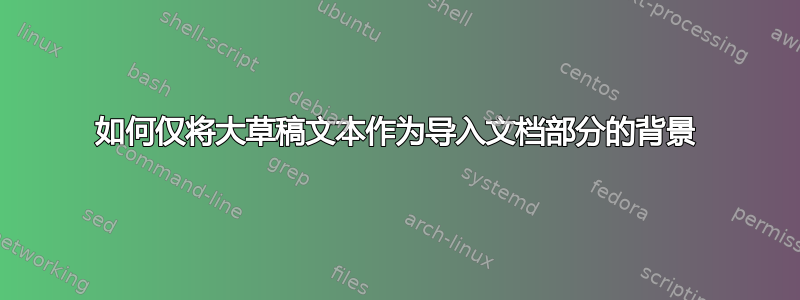
我想import通过这种方式在包导入的某些文件的背景上包含一个大的“草稿”文本:
\subimport{}{test.text}
如何将如此大的“草稿”文本包含到某些导入文件的背景中?这是 MWE:
\documentclass{article}
\usepackage{import}
\usepackage{lipsum} % for dummy text
\begin{document}
\lipsum[1-5] % main dummy text
\newpage
\subimport{}{test.tex} % subdocument that must have the a big "Draft" in the background
\end{document}
该test.tex文件是:
\lipsum[1-10]
答案1
您可以使用background包;使用 \backgroundsetup{contents={}}您可以删除“普通文本”页面的背景材料,并\backgroundsetup{contents={Draft}}激活所包含页面的材料(\newpage或者更好的是,\clearpage必须在更改材料之前使用):
\documentclass{article}
\usepackage{background}
\usepackage{import}
\usepackage{lipsum} % for dummy text
\begin{document}
\backgroundsetup{contents={}}
\lipsum[1-5] % main dummy text
\clearpage
\backgroundsetup{contents={Draft}}
\subimport{}{test.tex} % subdocument that must have the a big "Draft" in the background
\clearpage
\backgroundsetup{contents={}}
\newpage
\lipsum[1-5] % main dummy text
\end{document}

当然,使用键值接口,您可以改变“草稿”字符串的颜色,位置,不透明度。


