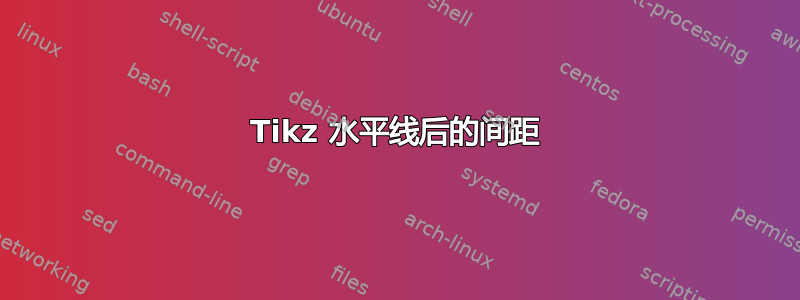
我试图在一条水平线后画一个装饰物,图形和线之间留出很小的间距,但当xshift我将线连接到节点时似乎不起作用。
我正在尝试这样做
\draw ([yshift=-10pt]current page header area.south west) -- %
([xshift=-5pt,yshift=-10pt]current page header area.south); %
node {\pgfornament[width=0.5cm]{1}};
答案1
类似这样的?请注意选项remember picture,overlay(tikzpicture感谢保罗·加博利提醒我这一点):
\documentclass{article}
\usepackage{tikzpagenodes}
\usepackage{pgfornament}
\begin{document}
\begin{tikzpicture}[remember picture,overlay]
\draw ([yshift=-10pt]current page header area.south west) -- %
([xshift=-5pt,yshift=-10pt]current page header area.south) %
node[xshift=20pt] {\pgfornament[width=0.5cm]{1}};
\end{tikzpicture}
\end{document}

;节点前有一个杂散。
也许这就是您所想的?
\documentclass{article}
\usepackage{tikzpagenodes}
\usepackage{pgfornament}
\begin{document}
\begin{tikzpicture}[remember picture,overlay]
\draw ([yshift=-10pt]current page header area.south west) --
([xshift=-15pt,yshift=-10pt]current page header area.south);
\draw ([xshift=15pt,yshift=-10pt]current page header area.south) --
([yshift=-10pt]current page header area.south east);
\node[yshift=-10pt] at (current page header area.south) {\pgfornament[width=0.5cm]{1}};
\end{tikzpicture}
\end{document}

或这个:
\documentclass{article}
\usepackage{tikzpagenodes}
\usepackage{pgfornament}
\begin{document}
\begin{tikzpicture}[remember picture,overlay]
\draw ([yshift=-10pt]current page header area.south west) --
node[fill=white,inner xsep=10pt] {\pgfornament[width=0.5cm]{1}}
([yshift=-10pt]current page header area.south east);
\end{tikzpicture}
\end{document}
答案中提到的预防措施如何避免 TikZ 造成的空白也可能有用。


