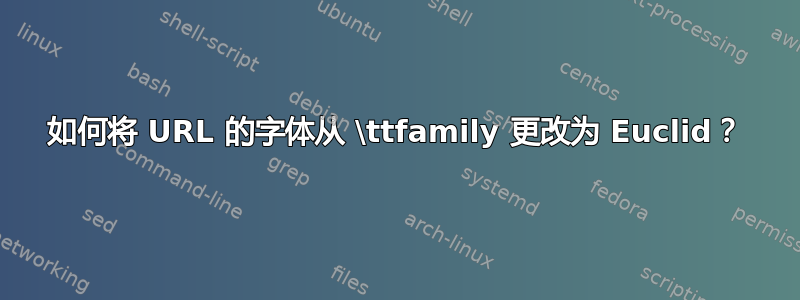
我想在用 LaTeX 编写的文本中包含一个可点击的 URL。为此,我包含了包hyperref。通过获得的结果\url给出了一个用 (默认字体) 编写的可点击链接\ttfamily。我的问题是如何设置字体,\url以便我可以获得用字体“Euclid”而不是 编写的可点击链接\ttfamily。
\usepackage{hyperref}
\url{http://stackoverflow.com/}
答案1
一般情况下:在后台hyperref加载包url。因此,要更改字体,正确的命令是\urlstyle{…}(默认tt为电传打字机,即\ttfamily),参见手册url。
由于您没有提供最小工作示例(MWE)我想你使用了 truetype 字体欧几里得正则(免费字体),必须用 进行设置fontspec,并且 TeX 文件必须用 LuaLaTeX 或 XeLaTeX 进行编译。
\documentclass{article}
\usepackage{fontspec}
\setmainfont{euclid.ttf} % if properly installed "\setmainfont{Euclid}" is preferred
\usepackage{kantlipsum} % just for some dummy text
\usepackage{hyperref} % loads "url" in background
\setlength{\parindent}{0pt} % for the example
\begin{document}
\kant[50]
\bigskip
\url{http://stackoverflow.com/} -- \url{http://tex.stackexchange.com/questions/162164/}
\urlstyle{rm}
\url{http://stackoverflow.com/} -- \url{http://tex.stackexchange.com/questions/162164/}
\bigskip
\kant[51]
\end{document}
因为为了进行测试,我没有euclid.ttf在系统的字体文件夹中安装字体,所以我不得不提供文件名\setmainfont而不是首选字体名称(Euclid)。


