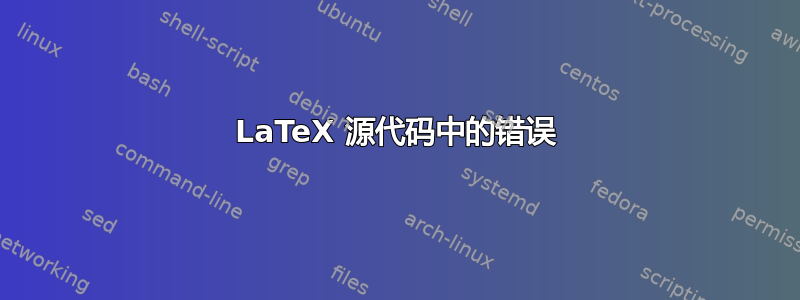
当我尝试编译我的 tex 文件时,我不断收到此错误。
这是我的 tex 文件:
\documentclass[paper=a4, fontsize=11pt]{scrartcl} % A4 paper and 11pt font size
\usepackage[T1]{fontenc} % Use 8-bit encoding that has 256 glyphs
\usepackage{fourier} % Use the Adobe Utopia font for the document - comment this line to return to the LaTeX default
\usepackage[english]{babel} % English language/hyphenation
\usepackage{amsmath,amsfonts,amsthm} % Math packages
\usepackage{lipsum} % Used for inserting dummy 'Lorem ipsum' text into the template
\usepackage{sectsty} % Allows customizing section commands
\allsectionsfont{\centering \normalfont\scshape} % Make all sections centered, the default font and small caps
\usepackage{fancyhdr} % Custom headers and footers
\pagestyle{fancyplain} % Makes all pages in the document conform to the custom headers and footers
\fancyhead{} % No page header - if you want one, create it in the same way as the footers below
\fancyfoot[L]{} % Empty left footer
\fancyfoot[C]{} % Empty center footer
\fancyfoot[R]{\thepage} % Page numbering for right footer
\renewcommand{\headrulewidth}{0pt} % Remove header underlines
\renewcommand{\footrulewidth}{0pt} % Remove footer underlines
\setlength{\headheight}{13.6pt} % Customize the height of the header
\numberwithin{equation}{section} % Number equations within sections (i.e. 1.1, 1.2, 2.1, 2.2 instead of 1, 2, 3, 4)
\numberwithin{figure}{section} % Number figures within sections (i.e. 1.1, 1.2, 2.1, 2.2 instead of 1, 2, 3, 4)
\numberwithin{table}{section} % Number tables within sections (i.e. 1.1, 1.2, 2.1, 2.2 instead of 1, 2, 3, 4)
\setlength\parindent{0pt} % Removes all indentation from paragraphs - comment this line for an assignment with lots of text
%----------------------------------------------------------------------------------------
% TITLE SECTION
%----------------------------------------------------------------------------------------
\newcommand{\horrule}[1]{\rule{\linewidth}{#1}} % Create horizontal rule command with 1 argument of height
\title{
\normalfont \normalsize
\textsc{NSIT, Division of Computer Engineering} \\ [25pt] % Your university, school and/or department name(s)
\horrule{0.5pt} \\[0.4cm] % Thin top horizontal rule
\huge Project Synopsis \\ % The assignment title
\horrule{2pt} \\[0.5cm] % Thick bottom horizontal rule
}
\author{
\horrule{0.5pt} \\[0.4cm]
Ashish Kothari (240/CO/12)\\
Ayush Gupta (248/CO/12)\\
Chandan Kar (252/CO/12)\\
\horrule{0.5pt} \\[0.4cm]} % Your name
\date{\normalsize\today} % Today's date or a custom date
\begin{document}
\maketitle % Print the title
%----------------------------------------------------------------------------------------
% PROBLEM 1
%----------------------------------------------------------------------------------------
\section{Fast \& light console-based Music Player}
The project aims to build a fast, light, and high-quality music player that is console-based with a simple and easy-to-use GUI written on shell scripts made for Linux systems. The music player is being designed to be able to decode most modern audio file formats.
%------------------------------------------------
\subsection{Utility Requirements}
The utility requires very little computing power to function and is very efficient with CPU usage. For Linux OS, the utility has about 3\% to 4\% CPU usage on playing a high quality VBR MP3 on a Pentium 366MHz machine.\\
Requirements are listed as below:
\begin{itemize}
\item mpg123 - an MPEG player and decoder library
\item A Linux OS distribution
\item Atleast 100MHz of computing power
\end{itemize}
%------------------------------------------------
\subsection{Innovativeness \& Usefulness}
The music player is being developed with the goal of optimising CPU utilisation, while having an easy-to-use GUI to play high quality music.\\
Some proposed features of the utility are:
\begin{itemize} \itemsep 1pt
\item Support for various audio sub-systems
\item Simple but powerful control modes for frontend GUI
\item Support for playback through URL
\item Support for music playback from Cloud storage
\item Many audio data settings: resampling, choose channel, mono.
\item Support for Relative Volume Adjustment / Replay Gain
\end{itemize}
%------------------------------------------------
\subsection {Current status of development}
\begin{itemize} \itemsep -2pt
\item Basic functionality of the music player has been achieved.
\item Frontend user interface is under development and is being developed using Zenity/ncurses library.
\item Integration of proposed features into the GUI user interface of the utility has been started.
\end{itemize}
%------------------------------------------------
% \paragraph{Heading on level 4 (paragraph)}
% \lipsum[6] % Dummy text
% %----------------------------------------------------------------------------------------
% % PROBLEM 2
% %----------------------------------------------------------------------------------------
% \section{Lists}
% %------------------------------------------------
% \subsection{Example of list (3*itemize)}
% \begin{itemize}
% \item First item in a list
% \begin{itemize}
% \item First item in a list
% \begin{itemize}
% \item First item in a list
% \item Second item in a list
% \end{itemize}
% \item Second item in a list
% \end{itemize}
% \item Second item in a list
% \end{itemize}
% %------------------------------------------------
% \subsection{Example of list (enumerate)}
% \begin{enumerate}
% \item First item in a list
% \item Second item in a list
% \item Third item in a list
% \end{enumerate}
%----------------------------------------------------------------------------------------
\end{document}
错误:
There were errors in your LaTeX source
/usr/share/texlive/texmf-dist/tex/latex/koma-script/typearea.sty:90: LaTeX Error: Command \@BCOR already defined. [...fter\@@BCOR\CurrentOption BCORBCOR\@@BCOR}]
/usr/share/texlive/texmf-dist/tex/latex/koma-script/typearea.sty:91: LaTeX Error: Command \@@BCOR already defined. [\newcommand*{\@@BCOR}{}]
/usr/share/texlive/texmf-dist/tex/latex/koma-script/typearea.sty:99: LaTeX Error: Command \@DIV already defined. [...andafter\@@DIV\CurrentOption DIVDIV\@@DIV}]
/usr/share/texlive/texmf-dist/tex/latex/koma-script/typearea.sty:100: LaTeX Error: Command \@@DIV already defined. [\newcommand*{\@@DIV}{}]
/usr/share/texlive/texmf-dist/tex/latex/koma-script/typearea.sty:196: LaTeX Error: Command \x@paper already defined. [}]
/usr/share/texlive/texmf-dist/tex/latex/koma-script/typearea.sty:197: LaTeX Error: Command \x@@paper already defined. [\newcommand*{\x@@paper}{}]
There were also warnings.
[no file]: LaTeX Warning: Unused global option(s): [fontsize=11pt].
(Log parsing issues. Disregard unless something else is wrong.)
[Done!]
另外,我最近在 Ubuntu 12.04 上使用 backports ppa 安装了 TeXLive
答案1
可能您有一个过时的 KOMA-Script 包,这就是您收到这些错误的原因。
除此之外,尽量避免fancyhdr与 KOMA 类一起使用,因为不推荐这样做。
scrlayer-scrpage您可以使用专门设计用于此类的包。
因此,你可以替换
\usepackage{fancyhdr} % Custom headers and footers
\pagestyle{fancyplain} % Makes all pages in the document conform to the custom headers and footers
\fancyhead{} % No page header - if you want one, create it in the same way as the footers below
\fancyfoot[L]{} % Empty left footer
\fancyfoot[C]{} % Empty center footer
\fancyfoot[R]{\thepage} % Page numbering for right footer
\renewcommand{\headrulewidth}{0pt} % Remove header underlines
\renewcommand{\footrulewidth}{0pt} % Remove footer underlines
只需
\usepackage{scrlayer-scrpage}
\clearpairofpagestyles
\ofoot[\pagemark]{\pagemark}
\pagestyle{scrheadings}
如果你有旧版本的 KOMA-Script,请替换
\usepackage{scrlayer-scrpage}
\clearpairofpagestyles
和
\usepackage{scrpage2}
\clearscrheadfoot
平均能量损失
\documentclass[paper=a4, fontsize=11pt]{scrartcl} % A4 paper and 11pt font size
\usepackage[T1]{fontenc} % Use 8-bit encoding that has 256 glyphs
\usepackage{fourier} % Use the Adobe Utopia font for the document - comment this line to return to the LaTeX default
\usepackage[english]{babel} % English language/hyphenation
\usepackage{amsmath,amsfonts,amsthm} % Math packages
\usepackage{lipsum} % Used for inserting dummy 'Lorem ipsum' text into the template
\usepackage{sectsty} % Allows customizing section commands
\allsectionsfont{\centering \normalfont\scshape} % Make all sections centered, the default font and small caps
\usepackage{scrlayer-scrpage}
\clearpairofpagestyles
\ofoot[\pagemark]{\pagemark}
\pagestyle{scrheadings}
\setlength{\headheight}{13.6pt} % Customize the height of the header
\numberwithin{equation}{section} % Number equations within sections (i.e. 1.1, 1.2, 2.1, 2.2 instead of 1, 2, 3, 4)
\numberwithin{figure}{section} % Number figures within sections (i.e. 1.1, 1.2, 2.1, 2.2 instead of 1, 2, 3, 4)
\numberwithin{table}{section} % Number tables within sections (i.e. 1.1, 1.2, 2.1, 2.2 instead of 1, 2, 3, 4)
\setlength\parindent{0pt} % Removes all indentation from paragraphs - comment this line for an assignment with lots of text
%----------------------------------------------------------------------------------------
% TITLE SECTION
%----------------------------------------------------------------------------------------
\newcommand{\horrule}[1]{\rule{\linewidth}{#1}} % Create horizontal rule command with 1 argument of height
\title{
\normalfont \normalsize
\textsc{NSIT, Division of Computer Engineering} \\ [25pt] % Your university, school and/or department name(s)
\horrule{0.5pt} \\[0.4cm] % Thin top horizontal rule
\huge Project Synopsis \\ % The assignment title
\horrule{2pt} \\[0.5cm] % Thick bottom horizontal rule
}
\author{
\horrule{0.5pt} \\[0.4cm]
Ashish Kothari (240/CO/12)\\
Ayush Gupta (248/CO/12)\\
Chandan Kar (252/CO/12)\\
\horrule{0.5pt} \\[0.4cm]} % Your name
\date{\normalsize\today} % Today's date or a custom date
\begin{document}
\maketitle % Print the title
%----------------------------------------------------------------------------------------
% PROBLEM 1
%----------------------------------------------------------------------------------------
\section{Fast \& light console-based Music Player}
The project aims to build a fast, light, and high-quality music player that is console-based with a simple and easy-to-use GUI written on shell scripts made for Linux systems. The music player is being designed to be able to decode most modern audio file formats.
%------------------------------------------------
\subsection{Utility Requirements}
The utility requires very little computing power to function and is very efficient with CPU usage. For Linux OS, the utility has about 3\% to 4\% CPU usage on playing a high quality VBR MP3 on a Pentium 366MHz machine.\\
Requirements are listed as below:
\begin{itemize}
\item mpg123 - an MPEG player and decoder library
\item A Linux OS distribution
\item Atleast 100MHz of computing power
\end{itemize}
%------------------------------------------------
\subsection{Innovativeness \& Usefulness}
The music player is being developed with the goal of optimising CPU utilisation, while having an easy-to-use GUI to play high quality music.\\
Some proposed features of the utility are:
\begin{itemize} \itemsep 1pt
\item Support for various audio sub-systems
\item Simple but powerful control modes for frontend GUI
\item Support for playback through URL
\item Support for music playback from Cloud storage
\item Many audio data settings: resampling, choose channel, mono.
\item Support for Relative Volume Adjustment / Replay Gain
\end{itemize}
%------------------------------------------------
\subsection {Current status of development}
\begin{itemize} \itemsep -2pt
\item Basic functionality of the music player has been achieved.
\item Frontend user interface is under development and is being developed using Zenity/ncurses library.
\item Integration of proposed features into the GUI user interface of the utility has been started.
\end{itemize}
%------------------------------------------------
% \paragraph{Heading on level 4 (paragraph)}
% \lipsum[6] % Dummy text
% %----------------------------------------------------------------------------------------
% % PROBLEM 2
% %----------------------------------------------------------------------------------------
% \section{Lists}
% %------------------------------------------------
% \subsection{Example of list (3*itemize)}
% \begin{itemize}
% \item First item in a list
% \begin{itemize}
% \item First item in a list
% \begin{itemize}
% \item First item in a list
% \item Second item in a list
% \end{itemize}
% \item Second item in a list
% \end{itemize}
% \item Second item in a list
% \end{itemize}
% %------------------------------------------------
% \subsection{Example of list (enumerate)}
% \begin{enumerate}
% \item First item in a list
% \item Second item in a list
% \item Third item in a list
% \end{enumerate}
%----------------------------------------------------------------------------------------
\end{document}





