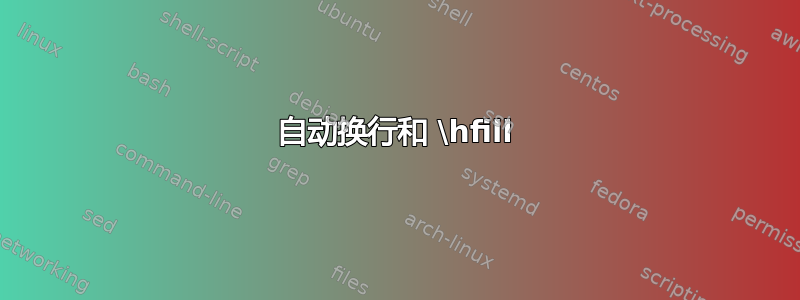
我正在制作简历,我想在页面左侧写一些内容(例如会议信息),在页面右侧写日期。
因为左边的内容可能太长,一行也放不下:有没有办法实现自动换行,而不管左边的内容有多长,都把 \hfill 后面的日期保留在第一行?
我的例子是:
\documentclass[11pt]{article}
\usepackage[latin1]{inputenc}
\usepackage[left=1in,top=1in,right=1in,bottom=1in]{geometry}
\setlength{\parindent}{0in}
\begin{document}
{\Large \bf Conferences}
\centerline{Line 1, Line 1, Line 1, Line 1, Line 1, Line 1, Line 1, Line 1, Line 1, \hfill \textbf{Date}}
\centerline{Line 2. \hfill}
\end{document}
是否有可能避免使用第二个\centerline{}?
我不喜欢使用表格或简历模板。
我使用 MiKTeX 2.9。
答案1
您可以为此定义自己的环境。还有改进的空间;例如,您可能希望右侧保留的空间对所有项目都是固定的。
这些\lipsum段落只是为了展示环境的内容如何根据页边距排版。
\documentclass{article}
\usepackage{lipsum}
\newlength{\datumlen}
\newenvironment{datum}[1]
{\settowidth\datumlen{\textbf{#1}}%
\addtolength\datumlen{2em}% padding
\list{}{\rightmargin=\datumlen\leftmargin=0pt}
\item\relax\makebox[0pt][l]{\makebox[\textwidth][r]{\textbf{#1}}}\ignorespaces}
{\endlist}
\begin{document}
\lipsum[2]
\begin{datum}{2013}
Some text describing what I want to describe, that will be
justified and automatically broken across lines, with space
reserved for the date on the right, which is printed
in boldface.
\end{datum}
\lipsum[3]
\end{document}

对于一系列项目,你可以执行以下操作
\documentclass{article}
\usepackage{lipsum}
\newlength{\datumlen}
\newenvironment{data}[1]
{\settowidth\datumlen{\textbf{#1}}%
\addtolength\datumlen{2em}% padding
\list{}{\rightmargin=\datumlen\leftmargin=0pt}}
{\endlist}
\newcommand\dataitem[1]{%
\item\relax\makebox[0pt][l]{\makebox[\textwidth][r]{\textbf{#1}}}\ignorespaces
}
\begin{document}
\lipsum[2]
\begin{data}{2013--current}% the argument is the widest label
\dataitem{2012} Some text describing what I want to describe, that will
be justified and automatically broken across lines, with space
reserved for the date on the right, which is printed in boldface.
\dataitem{2013--current} Again other text that should be broken across
lines and leave the correct amount of space on the right.
\end{data}
\lipsum[3]
\end{document}



