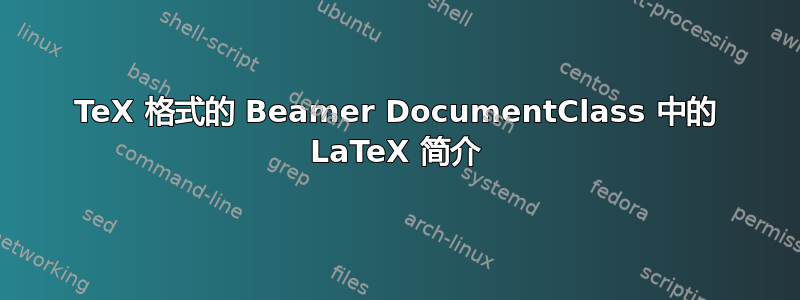
抱歉,如果这是一个题外话或重复的问题。我正在寻找An Introduction to LaTeX 格式beamer documetclass。tex任何帮助都将不胜感激。谢谢
已编辑
我正在寻找类似于的 Tex 格式的文档这个。这样我就不用把所有东西都打字了。
答案1
Nicola Talbot 为 LaTeX 入门课程编写了一些材料;这些材料可以在以下位置找到:
An Introduction to LaTeX。您可以在此处找到 PDF 文档:讲义、幻灯片(使用 制作beamer)和一些附加注释。源文件也可用。另一个资源可以在 UK-TUG 中找到。Nicola Talbot 和 Joseph Wright 定期提供 LaTeX 课程。在此
UK_TUG page,您将找到课程材料的链接。提供 PDF 以及幻灯片的源代码(使用 制作beamer)。
答案2
文档是一个很好的起点,而且beamer它也是一目了然的。如果您使用的是 Linux,请打开终端;如果使用的是 Windows,请打开命令提示符并输入texdoc beamer。将显示文档文件。这是一个很好的起点。首先:
Beamer 类用于生成幻灯片用于演示目的。还有一个名为slidesbut 的类,beamer它具有更多功能并且被广泛使用。示例文档如下所示:
\documentclass{beamer}
\title{Introduction to Beamer}
\author{Subham Soni S.}
\date{\today}
\begin{document}
\begin{frame}
\maketitle
\end{frame}
\begin{frame}{Table of Contents}
\tableofcontents
\end{frame}
\begin{frame}{This is my first slide} %The second argument is title of the frame
\section{First slide} %This is used to make the title appear in the Table of Contents - Note:- Not Necessary that the frame title and Section title should be same.
Hello Everyone. You are viewing the \emph{first} slide.
\end{frame}
\begin{frame}{This is my second slide}
\section{Second slide}
Hello Everyone. You are viewing the \emph{second} slide.
\end{frame}
\end{document}


