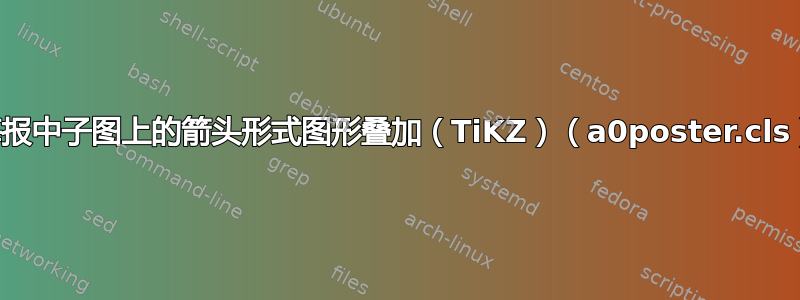
我正在尝试创建一张海报(现在我正在使用“a0poster.cls”),但在使用 tikz 之后,我无法整合子图的透支这个例子作者:Gonzalo Medina。在这张海报中,我还使用了论文中的(外部化的)pgfplots。这个想法是创建一个包含三个子图的图形,这些子图使用相互连接的箭头来阐明。我试图通过在单独的 .tex 文件中外部化图形来找到解决问题的方法,以便随后包含导出的图形,但在这里我也失败了:
\documentclass{scrartcl}
\usepackage{courier}
\usepackage[labelsep=period]{caption}
\usepackage{subcaption}
\usepackage{graphicx}
\usepackage[framemethod=tikz]{mdframed}
\usepackage{tikz}
\usetikzlibrary{arrows,positioning,external}
\tikzexternalize[prefix=tikzpictures/]
\usepackage{floatrow}
\begin{document}
\begin{figure}
\begin{mdframed}[
align=center,
linecolor=black,
fontcolor=black,
backgroundcolor=white,
%userdefinedwidth=0.9\textwidth,
roundcorner=5pt,
skipabove=10pt,
skipbelow=10pt,
leftmargin=0pt,
innertopmargin=40pt,
innerbottommargin=0pt,
innerlinewidth=0pt,
middlelinewidth=0pt,
outerlinewidth=1pt
]
\floatsetup[subfigure]{captionskip=10pt}
\ffigbox{%
\begin{subfloatrow}[3]
\ffigbox{%
\tikzsetnextfilename{importantFigure1}
\begin{tikzpicture}[remember picture]
\node[anchor=south west,inner sep=0] (image1)
{\def\svgwidth{.7\linewidth}
\input{cbudzc_bi.pdf_tex}} ;
% \mygrid{image1}
\end{tikzpicture}
}%
{\subcaption{subcap1}\label{sfig:a}}%
\ffigbox{%
\tikzsetnextfilename{importantFigure2}
\begin{tikzpicture}[remember picture]
\node[anchor=south west,inner sep=0] (image2)
{\def\svgwidth{.45\linewidth}
\input{cbuabw.pdf_tex}};
% \mygrid{image2}
\end{tikzpicture}
}%
{\subcaption{subcap2}\label{sfig:b}}
\ffigbox{%
\tikzsetnextfilename{importantFigure3}
\begin{tikzpicture}[remember picture]
\node[anchor=south west,inner sep=0] (image3)
{\def\svgwidth{.8\linewidth}
\input{ABWnew.pdf_tex}};
% \mygrid{image3}
\end{tikzpicture}
}%
{\subcaption{subcap3}\label{sfig:c}}
\end{subfloatrow}
}{\caption{figure}{A Minimal Working Example with three subfigures:~\ref{sfig:a}, \ref{sfig:b} and~\ref{sfig:c}}}
\end{mdframed}
\end{figure}
\begin{tikzpicture}[remember picture,overlay]
% Some arrows
%\draw[->,line width=1.5pt,cyan!80!black,dashed]
% ([yshift=0pt,xshift=10pt]image2.north) |- +(0,60pt) -|
% ([yshift=-40pt,xshift=20pt]image3.north);
%\draw[->,line width=1.5pt,orange!80!black]
% ([yshift=-10pt,xshift=20pt]image2.west) |-
% ([yshift=-10pt,xshift=20pt]image3.west);
\draw[->,line width=1.5pt,cyan!80!black,dashed]
([xshift=60pt,yshift=10pt]image1.west) |- +(0,80pt) -|
([yshift=48pt,xshift=49pt]image3.west);
\draw[->,line width=1.5pt,green!80!black,dashed]
([yshift=-31pt,xshift=-43pt]image2.east) |- +(0,-18pt) -|
([yshift=-51pt,xshift=-40pt]image3.east);
% Some labels
%\node[anchor=north west,rotate=90,font=\ttfamily]
% at (image1.north west) {Lane1: geneA};
%\node[anchor=north west,rotate=90,font=\ttfamily,yshift=-15pt]
% at (image1.north west) {Lane2: geneB};
%\node[anchor=north west,rotate=90,font=\ttfamily,yshift=-30pt]
% at (image1.north west) {Lane3: geneC};
\end{tikzpicture}
\end{document}
这是我对海报的 MWE 以及所使用的软件包:
\documentclass[a0,portrait]{a0poster}
\usepackage[utf8]{inputenc}
\usepackage{multicol}
\columnsep=100pt
\columnseprule=3pt
\usepackage[svgnames]{xcolor}
\usepackage{graphicx}
\usepackage{times}
\usepackage{xspace}
\usepackage{graphicx}
\usepackage{booktabs}
\usepackage[font=small,labelfont=bf]{caption}
\usepackage{amsfonts, amsmath, amsthm, amssymb}
\usepackage{wrapfig}
\usepackage{siunitx}
\usepackage[version=3]{mhchem}
\usepackage{tabularx,threeparttable,booktabs}
\usepackage{pgfplots}
\pgfplotsset{compat=newest}
\usepgfplotslibrary{external}
\usetikzlibrary{spy,arrows,positioning,external}
\tikzexternalize[prefix=tikzpictures/]
\begin{document}
\begin{center}
\begin{mdframed}[
align=center,
linecolor=black,
fontcolor=black,
backgroundcolor=white,
%userdefinedwidth=0.9\textwidth,
roundcorner=5pt,
skipabove=10pt,
skipbelow=10pt,
leftmargin=0pt,
innertopmargin=40pt,
innerbottommargin=0pt,
innerlinewidth=0pt,
middlelinewidth=0pt,
outerlinewidth=1pt
]
\floatsetup[subfigure]{captionskip=10pt}
\ffigbox{%
\begin{subfloatrow}[3]
\ffigbox{%
\begin{tikzpicture}[remember picture]
\node[anchor=south west,inner sep=0] (image1)
{\def\svgwidth{.7\linewidth}
\input{subfigure1.pdf_tex}} ;
\mygrid{image1}
\end{tikzpicture}
}%
{\subcaption{subcap1}\label{sfig:a}}%
\ffigbox{%
\begin{tikzpicture}[remember picture]
\node[anchor=south west,inner sep=0] (image2)
{\def\svgwidth{.45\linewidth}
\input{subfigure2.pdf_tex}};
\mygrid{image2}
\end{tikzpicture}
}%
{\subcaption{subcap2}\label{sfig:b}}
\ffigbox{%
\begin{tikzpicture}[remember picture]
\node[anchor=south west,inner sep=0] (image3)
{\def\svgwidth{.8\linewidth}
\input{subfigure3.pdf_tex}};
\mygrid{image3}
\end{tikzpicture}
}%
{\subcaption{subcap3}\label{sfig:c}}
\end{subfloatrow}
}{\captionof{figure}{A Minimal Working Example with three subfigures:~\ref{sfig:a}, \ref{sfig:b} and~\ref{sfig:c}}}
\end{mdframed}
\end{center}
\begin{tikzpicture}[remember picture,overlay]
% Some arrows
%\draw[->,line width=1.5pt,cyan!80!black,dashed]
% ([yshift=0pt,xshift=10pt]image2.north) |- +(0,60pt) -|
% ([yshift=-40pt,xshift=20pt]image3.north);
%\draw[->,line width=1.5pt,orange!80!black]
% ([yshift=-10pt,xshift=20pt]image2.west) |-
% ([yshift=-10pt,xshift=20pt]image3.west);
\draw[->,line width=1.5pt,cyan!80!black,dashed]
([xshift=60pt,yshift=10pt]image1.west) |- +(0,80pt) -|
([yshift=48pt,xshift=49pt]image3.west);
\draw[->,line width=1.5pt,green!80!black,dashed]
([yshift=-31pt,xshift=-43pt]image2.east) |- +(0,-18pt) -|
([yshift=-51pt,xshift=-40pt]image3.east);
% Some labels
%\node[anchor=north west,rotate=90,font=\ttfamily]
% at (image1.north west) {Lane1: geneA};
%\node[anchor=north west,rotate=90,font=\ttfamily,yshift=-15pt]
% at (image1.north west) {Lane2: geneB};
%\node[anchor=north west,rotate=90,font=\ttfamily,yshift=-30pt]
% at (image1.north west) {Lane3: geneC};
\end{tikzpicture}
\end{document}
所以我的实际问题是,在 (a0) 海报环境中集成三个用箭头装饰的子图的最佳方法是什么。有没有解决方法可以将其直接与 mdwframed 子图集成,或者可能有其他方法?
答案1
\tikzexternaldisbale我发现了一个非常简单的解决方案,即用和包围图形\tikzexternalenable。这对我来说是一个不错的解决方案,但我不确定是否仍然可以使用 subfloat 外部化 mdwframed 图片。
使用上面的 MWE:
\documentclass{scrartcl}
\usepackage{courier}
\usepackage[labelsep=period]{caption}
\usepackage{subcaption}
\usepackage{graphicx}
\usepackage[framemethod=tikz]{mdframed}
\usepackage{tikz}
\usetikzlibrary{arrows,positioning,external}
\tikzexternalize[prefix=tikzpictures/]
\usepackage{floatrow}
\begin{document}
\tikzexternaldisable
\begin{figure}
\begin{mdframed}[
align=center,
linecolor=black,
fontcolor=black,
backgroundcolor=white,
%userdefinedwidth=0.9\textwidth,
roundcorner=5pt,
skipabove=10pt,
skipbelow=10pt,
leftmargin=0pt,
innertopmargin=40pt,
innerbottommargin=0pt,
innerlinewidth=0pt,
middlelinewidth=0pt,
outerlinewidth=1pt
]
\floatsetup[subfigure]{captionskip=10pt}
\ffigbox{%
\begin{subfloatrow}[3]
\ffigbox{%
\tikzsetnextfilename{importantFigure1}
\begin{tikzpicture}[remember picture]
\node[anchor=south west,inner sep=0] (image1)
{\def\svgwidth{.7\linewidth}
\input{image1_tex}} ;
% \mygrid{image1}
\end{tikzpicture}
}%
{\subcaption{subcap1}\label{sfig:a}}%
\ffigbox{%
%\tikzsetnextfilename{importantFigure2}
\begin{tikzpicture}[remember picture]
\node[anchor=south west,inner sep=0] (image2)
{\def\svgwidth{.45\linewidth}
\input{image2.pdf_tex}};
% \mygrid{image2}
\end{tikzpicture}
}%
{\subcaption{subcap2}\label{sfig:b}}
\ffigbox{%
%\tikzsetnextfilename{importantFigure3}
\begin{tikzpicture}[remember picture]
\node[anchor=south west,inner sep=0] (image3)
{\def\svgwidth{.8\linewidth}
\input{image3.pdf_tex}};
% \mygrid{image3}
\end{tikzpicture}
}%
{\subcaption{subcap3}\label{sfig:c}}
\end{subfloatrow}
}{\caption{figure}{A Minimal Working Example with three subfigures:~\ref{sfig:a}, \ref{sfig:b} and~\ref{sfig:c}}}
\end{mdframed}
\end{figure}
\begin{tikzpicture}[remember picture,overlay]
% Some arrows
%\draw[->,line width=1.5pt,cyan!80!black,dashed]
% ([yshift=0pt,xshift=10pt]image2.north) |- +(0,60pt) -|
% ([yshift=-40pt,xshift=20pt]image3.north);
%\draw[->,line width=1.5pt,orange!80!black]
% ([yshift=-10pt,xshift=20pt]image2.west) |-
% ([yshift=-10pt,xshift=20pt]image3.west);
\draw[->,line width=1.5pt,cyan!80!black,dashed]
([xshift=60pt,yshift=10pt]image1.west) |- +(0,80pt) -|
([yshift=48pt,xshift=49pt]image3.west);
\draw[->,line width=1.5pt,green!80!black,dashed]
([yshift=-31pt,xshift=-43pt]image2.east) |- +(0,-18pt) -|
([yshift=-51pt,xshift=-40pt]image3.east);
\end{tikzpicture}
\tikzexternalenable
\end{document}


