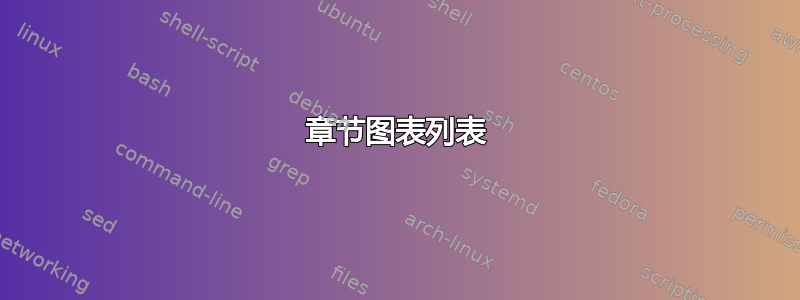
我希望我的图表列表看起来像附录中的一个普通章节。但现在我的目录如下所示:
这是我添加人物列表的方式:
\addcontentsline{toc}{chapter}{\listfigurename}
\listoffigures
显然\listoffigures使用\chapter*而不是\chapter。基本上我希望编号看起来像这样:
Appendix
A. List of Figures
B. Appendix test chapter 1
C. Appendix test chapter 2
我尝试\patchcmd按照etoolbox建议使用这里但没有效果。
\patchcmd{\listoffigures}{\chapter*}{\chapter}{}{}
可以这样做吗? 有没有更好的方法?
编辑:我刚刚想到了以下办法:
\renewcommand\listfigurename{A. List of Figures}
\addcontentsline{toc}{chapter}{\listfigurename}
\listoffigures
\setcounter{chapter}{1}
这修复了我的目录,但不幸的是,我的图表列表的 pdf 书签现在也名为“A.图表列表”,但我希望它简单地为“图表列表”。
使用MWE的Edit2:
\documentclass{scrreprt}
\begin{document}
\tableofcontents{}
\chapter{Chapter 1}
\part{Appendix}
\appendix
\pagenumbering{Roman}
\listoffigures
\chapter{Appendix chapter 1}
\chapter{Appendix chapter 2}
\end{document}
答案1
该类scrreprt已经具备相关功能:
\documentclass[listof=numbered]{scrreprt}
\begin{document}
\tableofcontents
\chapter{Chapter 1}
\cleardoublepage
\pagenumbering{Roman}
\appendix
\listoffigures
\chapter{Appendix chapter 1}
\chapter{Appendix chapter 2}
\end{document}
在更改页码样式之前添加\cleardoublepage(但带有罗马页码的附录很不常见)。

答案2
我找到了一个解决你的问题的简单方法......
\begingroup
\chapter{\label{table_index}List of Figures}
\renewcommand{\chapter}[2]{}
\listoftables
\endgroup
高频:)
答案3
根据我的第一次编辑,我设法使用修复了我的 pdf 书签问题\texorpdfstring。
\renewcommand\listfigurename{A. List of Figures}
\addcontentsline{toc}{chapter}{\texorpdfstring{\listfigurename}{List of Figures}}
\listoffigures
\setcounter{chapter}{1}
现在一切都正常了,但我仍然对更漂亮的解决方案感兴趣。


