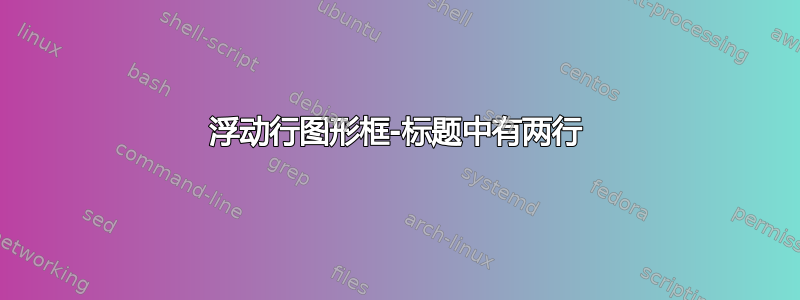
我尝试使用此命令将标题放在两行上,但使用\\不起作用。如果有人知道如何做到这一点,那将会很有帮助
\begin{figure}
\begin{floatrow}
\ffigbox{%
\caption{Incentive Tune: $\theta_{1} = 0.0167$, $\theta_{2} = 0.008$ }
\includegraphics[scale= .35]{chapters/Chapter09/ch9_3.eps}%
}{%
}
\ffigbox{%
\caption{Incentive Tune: $\theta_{1} = 0.019$, $\theta_{2} = 0.01$ }
\includegraphics[scale=.35]{chapters/Chapter09/ch9_4.eps}%
}{%
}
\end{floatrow}
\end{figure}
答案1
加载caption包:
\documentclass{article}
\usepackage{floatrow}
\usepackage{graphicx}
\usepackage{caption}
\begin{document}
\begin{figure}
\begin{floatrow}
\ffigbox
{\includegraphics[scale= .35]{example-image-a}}
{\caption{Incentive Tune: \\ $\theta_{1} = 0.0167$, \\ $\theta_{2} = 0.008$}%
}
\ffigbox
{\includegraphics[scale=.35]{example-image-b}}
{\caption{Incentive Tune: \\ $\theta_{1} = 0.019$, \\ $\theta_{2} = 0.01$}%
}
\end{floatrow}
\end{figure}
\end{document}



