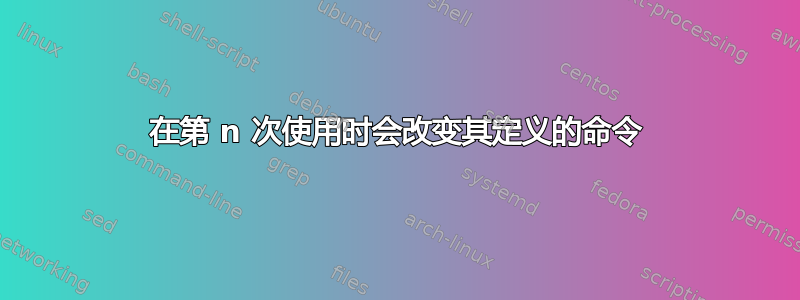
我需要一个命令,使它第一次被调用时的行为与下次被调用时的行为不同。现在我使用\newcommand\foo{First\gdef\foo{Next}},也就是说,它第一次被调用时会重新定义自己。
此外,我需要在某个时候“重置”它的含义,所以我定义了\newcommand\resetfoo{\gdef\foo{First\gdef\foo{Next}}}。
但我觉得这相当困难。也许有一种常用的方法可以做到这一点,但我不知道(而且,我几乎不知道扩张)。解决此类问题的正确方法是什么?
问题
正如问题所述,我需要一种更通用的方法:一些函数来改变其定义n“扩展”(我不确定我是否用对了这个词)。您将如何解决这个问题?我还需要必要的\resetfoo。
如果还没有以某种方式完成,我的想法是有一些命令\changedefinitionafter\foo{3}{OneTwoThree}{Next}或类似的东西。expl3也欢迎解决方案。
这是一个更通用的 MWE。
\documentclass{scrartcl}
\newcommand\foo{First\gdef\foo{Next}}
\newcommand\resetfoo{\gdef\foo{First\gdef\foo{Next}}}
\begin{document}
\foo~\foo~\foo
\resetfoo~\foo~\foo
\end{document}
此外,欢迎对问题标题添加标签和建议。
答案1
看一下下面的例子:
\documentclass{article}
\newcounter{testcount}
\newcommand{\modifyme}{%
\addtocounter{testcount}{1}
\ifnum\thetestcount<3%
Hello
\fi
\ifnum\thetestcount>2%
World
\fi
}
\newcommand{\resetme}{\setcounter{testcount}{0}}
\begin{document}
\modifyme
\modifyme
\modifyme
\modifyme
\resetme
\modifyme
\end{document}

答案2
\changedefinitionafter我喜欢使用计数器!这里只修改了在指定的数字后的扩展。
\documentclass{article}
\pagestyle{empty}% for cropping
\makeatletter
\newcount\count@foo
\newcount\nth@foo
\newcommand\changedefinitionafter[4]{
% #1: name of macro
% #2: exceptional occurence
% #3: normal expansion
% #4: exceptional expansion
\global\count@foo=0
\global\nth@foo=#2
\gdef#1{%
\advance\count@foo by 1
\ifnum\count@foo=\nth@foo
#4%
\else
#3%
\fi
}
\edef\resetname{reset\expandafter\@gobble\string#1}
\expandafter\gdef\csname \resetname \endcsname{\global\count@foo=0 }
}
\makeatother
\begin{document}
\obeylines
\changedefinitionafter\foo{3}{OneTwoThree}{Next}
\foo
\foo
\foo
\foo
\resetfoo
\foo
\foo
\foo
\foo
\end{document}
答案3
没有计数器,但每个此类命令都有三个宏:
\documentclass{article}
\makeatletter
\newcommand{\newchangingcommand}[4]{%
% #1 = macro name
% #2 = steps
% #3 = value until step #1
% #4 = value from step #1
\@namedef{\string#1@counter}{0}%
\@namedef{\string#1@limit}{#2}%
\def#1{%
% step the counter
\global\@nameedef{\string#1@counter}{\number\numexpr\@nameuse{\string#1@counter}+1\relax}%
\ifnum\@nameuse{\string#1@counter}=\@nameuse{\string#1@limit}\relax
\gdef#1{#4}#4%
\else
#3%
\fi
}%
}
\providecommand\@nameedef[1]{\expandafter\edef\csname#1\endcsname}
\makeatother
\newchangingcommand{\foo}{3}{Two}{Next}
\newchangingcommand{\foob}{2}{One}{Next}
\begin{document}
\foo--\foob\par
\foo--\foob\par
\foo--\foob\par
\foo--\foob\par
\end{document}

请注意,由于多种原因,使用此类命令移动参数将会失败。



